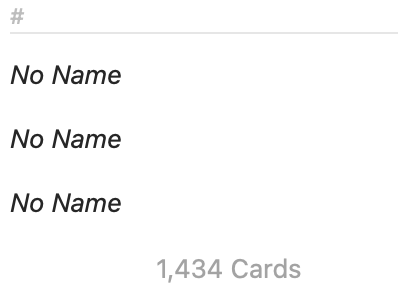I've always used Contacts, but it is unstable. This problem is ONLY on my Macbook; iOS is fine. I use an M1 MBP, but I've had the problem before in my 2014 MBP.
When I'm entering a contact, the card will suddenly disappear before I can hit "Done." All the data seems to disappear. I may get one or two contacts added before this starts happening (or none at all). Later on, I'll find a bunch of No Name in the app with little or no data in them—I'm thinking these were the failed attempts to enter data before the app malfunctions. The only solution is to enter a contact, close the app, and enter the next. That is an inconvenience, because I have to navigate to the group, and add in there. Even then, there are no guarantees it will work. Also, I've noticed that when this glitch begins, if I enter the contact info in the main directory instead of a specific group, I can't move it into a group without having to close the app and restart it to move it. It gets frustrating quickly. Finally—I gave up on this so long ago, but I'll mention it—printing envelopes from the Contacts app is a nightmare. I'd choose the DL envelope and the contacts, but when printing began, each envelope would print in a lower position than the previous until address information runs off the bottom rendering the function pointless.
In the interests of full disclosure, I have 1,434 cards (probably less given several failed attempts resulting in No Name cards).
All I can think of is that I have too many cards for the program to function properly.
Has anyone else had these problems? What solution did you find?
Is there a more robust alternative to Contacts that provides reliability, full integration with Calendar (birthdays automatically populate), Spark email, and will integrate with iOS and iPad OS?
When I'm entering a contact, the card will suddenly disappear before I can hit "Done." All the data seems to disappear. I may get one or two contacts added before this starts happening (or none at all). Later on, I'll find a bunch of No Name in the app with little or no data in them—I'm thinking these were the failed attempts to enter data before the app malfunctions. The only solution is to enter a contact, close the app, and enter the next. That is an inconvenience, because I have to navigate to the group, and add in there. Even then, there are no guarantees it will work. Also, I've noticed that when this glitch begins, if I enter the contact info in the main directory instead of a specific group, I can't move it into a group without having to close the app and restart it to move it. It gets frustrating quickly. Finally—I gave up on this so long ago, but I'll mention it—printing envelopes from the Contacts app is a nightmare. I'd choose the DL envelope and the contacts, but when printing began, each envelope would print in a lower position than the previous until address information runs off the bottom rendering the function pointless.
In the interests of full disclosure, I have 1,434 cards (probably less given several failed attempts resulting in No Name cards).
All I can think of is that I have too many cards for the program to function properly.
Has anyone else had these problems? What solution did you find?
Is there a more robust alternative to Contacts that provides reliability, full integration with Calendar (birthdays automatically populate), Spark email, and will integrate with iOS and iPad OS?