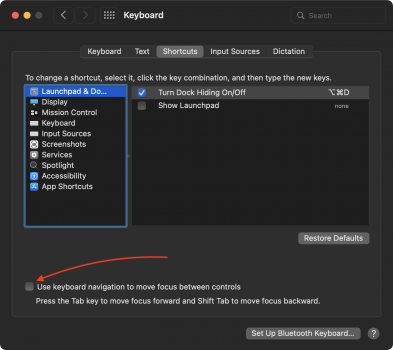Got a tip for us?
Let us know
Become a MacRumors Supporter for $50/year with no ads, ability to filter front page stories, and private forums.
Contacts App Preferences GUI
- Thread starter BrianBaughn
- Start date
- Sort by reaction score
You are using an out of date browser. It may not display this or other websites correctly.
You should upgrade or use an alternative browser.
You should upgrade or use an alternative browser.
I'm not on Monterey yet, but it looks like you have an accessibility feature enabled that would let you arrow or tab to your choice of tab. vCard is currently selected. Pressing space will select general.
I still don't know what setting causes it.I don't have any outlines on my setup.
Go to System Preferences > Accessibility and turn everything off.I still don't know what setting causes it.
VoiceOver can put boxes around controls as seen in your screenshot. Check to see if that is enabled, and disable it if you don't need it.
'Enable Full Keyboard Access' in Accessibility settings also puts boxes around controls, but that one looks slightly different and you would have noticed boxes everywhere, so I don't think it's that one we're seeing here.
I'm not sure if anything else puts boxes around UI controls; so if it isn't VoiceOver, disable everything as chabig mentioned.
Also, make sure you close that window and re-open it after disabling things.
'Enable Full Keyboard Access' in Accessibility settings also puts boxes around controls, but that one looks slightly different and you would have noticed boxes everywhere, so I don't think it's that one we're seeing here.
I'm not sure if anything else puts boxes around UI controls; so if it isn't VoiceOver, disable everything as chabig mentioned.
Also, make sure you close that window and re-open it after disabling things.
Last edited:
That's the one! Thanks.Instead look in the Keyboard Settings - Reopen Contacts and its preferences after the fact
Register on MacRumors! This sidebar will go away, and you'll see fewer ads.