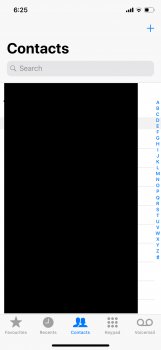I'm sure this has been asked many times before, but due to the nature of the problem, it's quite difficult to word the issue and therefore find an existing thread on the matter...
Basically, on my boss's iPhone 7, when he goes to make a call, he has always gone to his Contact list and either scrolls to find the contact, or types the beginning of their name into the search bar at the top of the Contact list.
However recently when he does this with numbers he has had for years and/or has recently added, and is adamant he has not deleted or edited these contacts since adding them in any way, no results appear.
So he has to ask me for the number, and as I recite it to him and he inputs the entire number in manually via his iPhone keypad, the Contact name appears in small font just under the number. So it is saved, right? But where? And why can't we find it in the Contact list?
I went to Settings, Contacts, and made sure that in the "My Info" field his iCloud account (which is his full name in caps) is there, and it is. But strangely, even when I log onto his iCloud on my desktop and look through the Contact list, certain Contacts are still not there, but then again DO appear if he types the number in manually via the phone keypad.
Basically, on my boss's iPhone 7, when he goes to make a call, he has always gone to his Contact list and either scrolls to find the contact, or types the beginning of their name into the search bar at the top of the Contact list.
However recently when he does this with numbers he has had for years and/or has recently added, and is adamant he has not deleted or edited these contacts since adding them in any way, no results appear.
So he has to ask me for the number, and as I recite it to him and he inputs the entire number in manually via his iPhone keypad, the Contact name appears in small font just under the number. So it is saved, right? But where? And why can't we find it in the Contact list?
I went to Settings, Contacts, and made sure that in the "My Info" field his iCloud account (which is his full name in caps) is there, and it is. But strangely, even when I log onto his iCloud on my desktop and look through the Contact list, certain Contacts are still not there, but then again DO appear if he types the number in manually via the phone keypad.