Hi there,
I downloaded Daisy Disk because I can't figure out for the life of me what they heck is taking up all the space on my ssd. After the scan it shows the 'Containers' folder as taking up 50 GB. Could someone help me understand what this is and if there is anything I can do to reduce the size. I have very minimal photos, music and other media on the late 2013 rMBP. It just seems to accumulate data on the ssd the older it gets. I have gotten rid of old mail attachments and taken as many steps as I can via some basic google research.
One thing I'm also not sure of is how to disable shared iCloud photos on the Mac only (not on my iPhone or other Macs).
Running Mojave 10.14.3.
Any help would be great!
Thanks,
ZLM
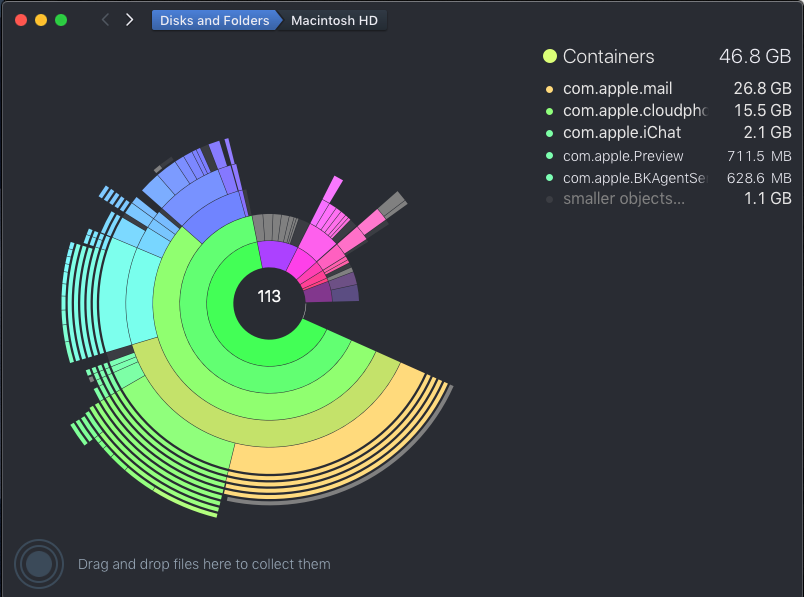
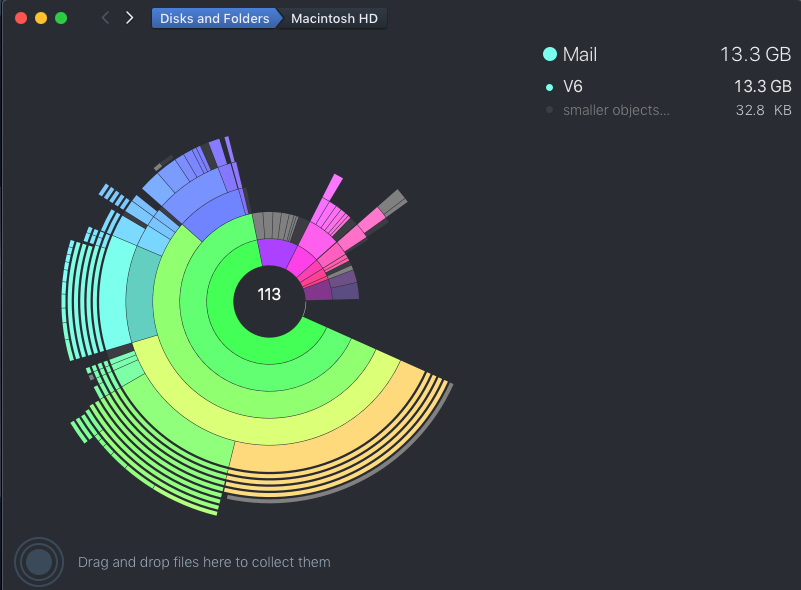
I downloaded Daisy Disk because I can't figure out for the life of me what they heck is taking up all the space on my ssd. After the scan it shows the 'Containers' folder as taking up 50 GB. Could someone help me understand what this is and if there is anything I can do to reduce the size. I have very minimal photos, music and other media on the late 2013 rMBP. It just seems to accumulate data on the ssd the older it gets. I have gotten rid of old mail attachments and taken as many steps as I can via some basic google research.
One thing I'm also not sure of is how to disable shared iCloud photos on the Mac only (not on my iPhone or other Macs).
Running Mojave 10.14.3.
Any help would be great!
Thanks,
ZLM

