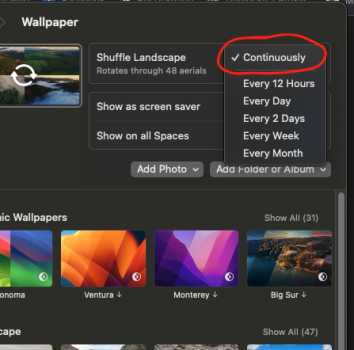Got a tip for us?
Let us know
Become a MacRumors Supporter for $50/year with no ads, ability to filter front page stories, and private forums.
'continuously' shuffle wallpaper ?
- Thread starter neikees
- Start date
- Sort by reaction score
You are using an out of date browser. It may not display this or other websites correctly.
You should upgrade or use an alternative browser.
You should upgrade or use an alternative browser.
Wondering the same thing. I chose it for the "Shuffle landscape aerials" wallpaper and it hasn't changed my wallpaper in the last couple hours. So either it's some interval that's less than 12h but more than a few, or it's broken currently (or I guess it could be both, yet to see).
I was searching and found this thread on what appears to be a big issue for me. I'm using an LG OLED as my primary monitor and used to rotate through wallpapers every 5 minutes to prevent burn in and it appears this is no longer available to me.
Was hoping "Continuously" would work as the 5 minute (or even 20/30 minutes).
Really frustrating that they appear to have taken away the feature to rotate through desktop backgrounds at anything less than 12 hours (hope 12 hours works!).
Was hoping "Continuously" would work as the 5 minute (or even 20/30 minutes).
Really frustrating that they appear to have taken away the feature to rotate through desktop backgrounds at anything less than 12 hours (hope 12 hours works!).
It doesn't do a dang thing. Been over 24 hours since I installed Sonoma and installed all the wallpapers... it hasn't changed.... switched to 12 hours for now...
It presumably rotates more often than every 12 hours. Whether it's supposed to be every hour, every time you log in, I don't know. Sounds like it's not working at the moment. Will presumably be fixed.
No, they aren't dynamic. They are videos that play and ignore Light/Dark Mode. Only the dynamic wallpapers will account for Light/Dark Mode.What I wonder... do the aerial wallpapers support night mode? So, if I sit down in front of my Mac after sunset, is there a dark/night screensaver playing that then transitions into a dark wallpaper?
I have all 135 of them downloaded and it still doesn't work for me. 😥
It seems like 12 hours works because when I woke up it was using another one but Continuously does nothing that I can see.
It seems like 12 hours works because when I woke up it was using another one but Continuously does nothing that I can see.
Can you elaborate on this? I don't see any change with continuously.I found out that the wallpapers are changed when the screensaver is open and changed continuously automatically.
I have it cycling through all the wallpapers it was on the overview of the Grand Canyon and it went to screen saver of that and it has been on that for most of the day.
Do you see something different when using continuously?
I just set the settings for both wallpapers and screensavers to "shuffle all" and "continuously", then it just works properly when the screensaver is on automatically and the lock screen appears.Can you elaborate on this? I don't see any change with continuously.
I have it cycling through all the wallpapers it was on the overview of the Grand Canyon and it went to screen saver of that and it has been on that for most of the day.
Do you see something different when using continuously?
but I realized that the wallpaper can't change continuously itself, the screensavers only can rotate. When u find out that changing the screensaver, your wallpaper also will be changed because we set the same for both of them.
Last edited:
Similar situation here.I was searching and found this thread on what appears to be a big issue for me. I'm using an LG OLED as my primary monitor and used to rotate through wallpapers every 5 minutes to prevent burn in and it appears this is no longer available to me.
Was hoping "Continuously" would work as the 5 minute (or even 20/30 minutes).
Really frustrating that they appear to have taken away the feature to rotate through desktop backgrounds at anything less than 12 hours (hope 12 hours works!).
I started using an app called 24 Hour Wallpaper, and it's been fantastic!
24 Hour Wallpaper - Time Synced Dynamic Wallpapers
Ok, now it works. Not sure why actually. I am sharing my settings here:

After that, I set the screen saver like this:

And I set the screen saver timer to 3 minutes (before I had it on Never):

With these settings, my continuously Shuffle All works! The wallpaper is changing almost hourly. Or after unlocking. It's too new and I didn't have the time to figure it out completely. But for some reason, it is working now.
After that, I set the screen saver like this:
And I set the screen saver timer to 3 minutes (before I had it on Never):
With these settings, my continuously Shuffle All works! The wallpaper is changing almost hourly. Or after unlocking. It's too new and I didn't have the time to figure it out completely. But for some reason, it is working now.
If you go into the screensaver where the wallpaper is moving, once it gets to the end of that "video" it will move onto the next i.e. it doesn't repeat the same video it goes onto the next one.hi,
Saw a new option in the wallpaper shuffle option.
Attached the screenshot.... anyone know what is continuously means ?
thanks.
Register on MacRumors! This sidebar will go away, and you'll see fewer ads.