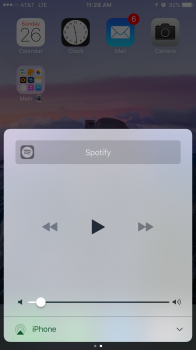Hello, all. Just a curious question really.
If you swipe up to get to Control Center, and then swipe right, there's a second page I believe for more controls like music.
When no music is playing, it still shows an app icon albeit greyed out. Is this just showing the last app used then? Any way to clear that out? Thanks.
If you swipe up to get to Control Center, and then swipe right, there's a second page I believe for more controls like music.
When no music is playing, it still shows an app icon albeit greyed out. Is this just showing the last app used then? Any way to clear that out? Thanks.