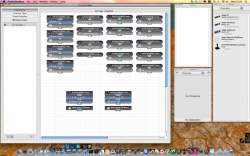Hi
I play WoW (World of Warcraft) and also have a PS3. I was thinking recently, why not use WoW with my PS3 controller, or at least give a try for some fun. Please don't flame the idea.
So I have installed the TattieBoogle PS3 driver for OS X and also ControllerMate.
I have got all of the buttons linked up to what I want them to be, but I have bumped into a problem. Im sure its possible, as it has been done with other games, but I cant get the analog sticks to do what I want.
I want the left analog stick to control the characters movement, left, right backwards and forwards. And the right analog stick to control the mouse, up, down side to side.
My problem is, I cant get the sections to connect up, any idea why? Hope you know what I mean, and hope someone can help. Thanks. Let me know if you want me to make that a little easier to understand, I have rambled quite a bit.
I play WoW (World of Warcraft) and also have a PS3. I was thinking recently, why not use WoW with my PS3 controller, or at least give a try for some fun. Please don't flame the idea.
So I have installed the TattieBoogle PS3 driver for OS X and also ControllerMate.
I have got all of the buttons linked up to what I want them to be, but I have bumped into a problem. Im sure its possible, as it has been done with other games, but I cant get the analog sticks to do what I want.
I want the left analog stick to control the characters movement, left, right backwards and forwards. And the right analog stick to control the mouse, up, down side to side.
My problem is, I cant get the sections to connect up, any idea why? Hope you know what I mean, and hope someone can help. Thanks. Let me know if you want me to make that a little easier to understand, I have rambled quite a bit.