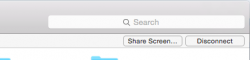Hi folks,
I have bought a mac mini recently and am keen to use the mac without switiching on the monitor (TV) to listen to music from spotify /youtube etc. Not itunes though.
My mac is connected via hdmi to an av amp and the amp to the telly.
I have been looking at various VNC apps like jumpdesktop, iteleport etc. Is there any app which you use for a similar purpose and would recommend? I did think of getting remoteless for spotify as that would be the main programme I'll be using. Ideally I want to switch on the mac and control it via my iphone/ipad 1 for listening to music. I have also thought of using using the headphone out to connect to a stereo amp for music listening alone.
Any advice/thoughts/suggestions are welcome.... I am totally clueless with mac, this is my first foray into macs and would like your help
I have bought a mac mini recently and am keen to use the mac without switiching on the monitor (TV) to listen to music from spotify /youtube etc. Not itunes though.
My mac is connected via hdmi to an av amp and the amp to the telly.
I have been looking at various VNC apps like jumpdesktop, iteleport etc. Is there any app which you use for a similar purpose and would recommend? I did think of getting remoteless for spotify as that would be the main programme I'll be using. Ideally I want to switch on the mac and control it via my iphone/ipad 1 for listening to music. I have also thought of using using the headphone out to connect to a stereo amp for music listening alone.
Any advice/thoughts/suggestions are welcome.... I am totally clueless with mac, this is my first foray into macs and would like your help