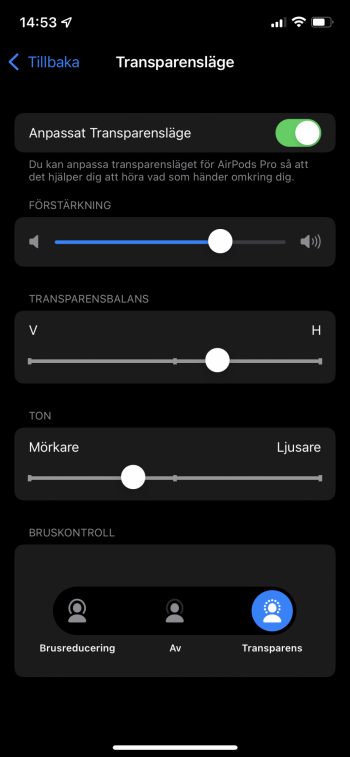Got a tip for us?
Let us know
Become a MacRumors Supporter for $50/year with no ads, ability to filter front page stories, and private forums.
Conversation Boost Released with iOS 15?
- Thread starter Gantris
- Start date
- Sort by reaction score
You are using an out of date browser. It may not display this or other websites correctly.
You should upgrade or use an alternative browser.
You should upgrade or use an alternative browser.
I think this can only be activated with a new AirPods firmware. The betas broke the ability to toggle noise cancelling and transparency via the Hey Siri command and this isn’t fixed in the final release of iOS 15.
I think the AirPods need the new firmware update to restore this functionality and to add Conversation Boost.
Hopefully this will be released soon.
I think the AirPods need the new firmware update to restore this functionality and to add Conversation Boost.
Hopefully this will be released soon.
Last edited:
I was just going to ask this myself. Did Conversation Boost get ghosted? Apple seems to be failing to deliver a lot lately...
Agreed, was hoping this wasn't going to be delayed along with Find My for the AirPods but I can't seem to find any info on it outside of the 2nd beta that was released in early August.I was just going to ask this myself. Did Conversation Boost get ghosted? Apple seems to be failing to deliver a lot lately...
Yeah I’ve been digging all day to try to find evidence of it and can’t. I think you’re right, that it must be tied-in with Find My and it’s just a delayed feature. Honestly as someone with mild hearing issues, mostly problems with focusing on the main speaker, I was REALLY looking forward to at least testing this feature. I wish Apple would at least be transparent about where they are with the release. I doubt calling and speaking with someone would help? Not unless you get an apple exec I’m guessing.
Not a chance, in my experience the call center and store employees know less than we do about product updates. We’ll just need to wait…Yeah I’ve been digging all day to try to find evidence of it and can’t. I think you’re right, that it must be tied-in with Find My and it’s just a delayed feature. Honestly as someone with mild hearing issues, mostly problems with focusing on the main speaker, I was REALLY looking forward to at least testing this feature. I wish Apple would at least be transparent about where they are with the release. I doubt calling and speaking with someone would help? Not unless you get an apple exec I’m guessing.
I was bored driving home so I called. Sure enough, the call center guy at Apple hadn’t even heard about this feature. He looked at all his info available to him and can’t even find any mention of it. He said he couldn’t even find anything about it on Apple’s website…
Hahahahaha, that’s great. I think it’s one of the best features coming to the AirPod Pros - surprised he couldn’t even find anything on the site.I was bored driving home so I called. Sure enough, the call center guy at Apple hadn’t even heard about this feature. He looked at all his info available to him and can’t even find any mention of it. He said he couldn’t even find anything about it on Apple’s website…
Following! I too have moderate hearing loos from a lifetime as a professional guitarist. I've heard that this new update with the airpod pros is/can be very helpful. I just bought the pros a couple days ago for this purpose. So far when I use them under the 'hearing' icon it is very eccoy and unusable. I am hugely disappointed and will return them soon if this isn't sorted out. I appreciate this thread. I'm hoping it will be resolved soon.
Can you please explain how you navigate to this in detail?I think it’s in iOS 15 under the “help, sound and picture, custom sound for headphones ” settings. Not sure this is the same as conversation boost but I guess it’s doing the same thing.
My screen doesn't look anything like this though I'm not sure if it is due to regional difference. What version of the firmware do you have? I am still on pre-conversation boost version 3E751.I think it’s in iOS 15 under the “help, sound and picture, custom sound for headphones ” settings. Not sure this is the same as conversation boost but I guess it’s doing the same thing.
If this is the screen I'm thinking it is go to settings-->bluetooth-->press the little "i" on the AirPods you want to see the settings ofCan you please explain how you navigate to this in detail?you know settings then.....thanks!

note: your AirPods need to be connected to see the screen
Settings - Accessibility- hearing - sound&picture - custom sound for headphone (top choices). You have to have your AirPods in to select settings after that.Can you please explain how you navigate to this in detail?you know settings then.....thanks!

It’s in the accessibility section.My screen doesn't look anything like this though I'm not sure if it is due to regional difference. What version of the firmware do you have? I am still on pre-conversation boost version 3E751.
View attachment 1838599
Settings > Accessibility > Audio Visual > Headphone Accommodations > Scroll to Bottom > Transparency Mode
I got the APP for my father who, like another poster, suffers from hearing loss due to playing loud rock and roll for his whole life. Following along as I’m eager to get conversation boost set up for him (when available).
Sounds like we will need a firmware newer than 3E751
Sounds like we will need a firmware newer than 3E751
I see it now but I don't think this is Conversation Boost. What firmware version are you running?It’s in the accessibility section.
There is version of the firmware, currently in beta testing, that reportedly includes this functionality. https://www.macrumors.com/how-to/install-airpods-pro-beta-firmware/
Exactly! But what happened to it? No mention of it in release and no mention of a delay. It’s in the ether…There is version of the firmware, currently in beta testing, that reportedly includes this functionality. https://www.macrumors.com/how-to/install-airpods-pro-beta-firmware/
I wonder how to update the firmware on the AirPods though? I'm not having luck so far with online resources?
The firmware will be applied automatically when it’s available. it’s not something you have control over. Basically, just watch out for Macrumors announcing its availability. Then, you can speed up the update by listening to some music on your AirPods, then put them back into the charging case when connected to power. Sometimes it happens quite quickly, sometimes you have to wait.I wonder how to update the firmware on the AirPods though? I'm not having luck so far with online resources?
Don’t five up on the AirPodsPro as hearing enhancement devices, any1particular. They work beautiful as hearing devices if you set them up properly.Following! I too have moderate hearing loos from a lifetime as a professional guitarist. I've heard that this new update with the airpod pros is/can be very helpful. I just bought the pros a couple days ago for this purpose. So far when I use them under the 'hearing' icon it is very eccoy and unusable. I am hugely disappointed and will return them soon if this isn't sorted out. I appreciate this thread. I'm hoping it will be resolved soon.
I have moderate hearing loss in one ear, and I am almost completely dead in my other ear, and the Air Pods Pros work well, although not perfectly.
You can find several people on You Tube who will walk you through the hearing set-up in their videos. I used a free hearing test app they recommended, and you can link it to Apple Health to have it downloaded on your phone.
As others have said here, though, you can probably set it up yourself using Settings>Assessability>Audiovisual>HeadphoneAccomodation>TransparencyMode. Then I set volume to maximum, Transparency balance to left ear, which is my good ear, and Bright to maximum.
I have had very little luck with Live Listen turned on. It makes things louder, including my own voice, but not in a good way. I get the bad echoing you mentioned. Following my method, which I learned from others on YouTube, works much, much better.
I think if you try this it will really help you, and you will love your Air Pod Pros like I love mine.
I came to this forum looking for info on the Conversation Boost, too, but as others have said, it doesn’t seem to be working yet.
Good luck, and let us know if it works for you like it has done wonders for me.
Register on MacRumors! This sidebar will go away, and you'll see fewer ads.