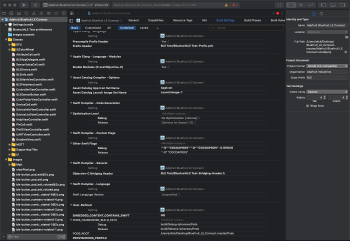Hello, I downloaded a xCode project, I believe it was done in xcode 8.x. Swift 2.x.. I opened it in the latest xCode 10.1. When I open the project, I had a bunch errors and warnings. I managed to fix them except 2 errors, -
Showing All Messages
Build system information
error: Value for SWIFT_VERSION cannot be empty.
How can I fix this? Thanks.
Showing All Messages
Build system information
error: Value for SWIFT_VERSION cannot be empty.
How can I fix this? Thanks.