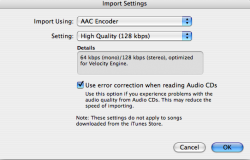Hello All,
I had a question and wondered if anyone was actually doing this. I ripped a lot of my CD's a while back to 128AAC, I am fully aware of the supposed sound differences and to me I just really didn't notice a drastic difference. Also I have been trying to conserve some space on my iPod.
Now with the Music Store being DRM free and 256AAC, the files are double the size. Is there anyone out there converting their newly purchased songs from 256AAC to 128AAC?
Just Curious...
I had a question and wondered if anyone was actually doing this. I ripped a lot of my CD's a while back to 128AAC, I am fully aware of the supposed sound differences and to me I just really didn't notice a drastic difference. Also I have been trying to conserve some space on my iPod.
Now with the Music Store being DRM free and 256AAC, the files are double the size. Is there anyone out there converting their newly purchased songs from 256AAC to 128AAC?
Just Curious...