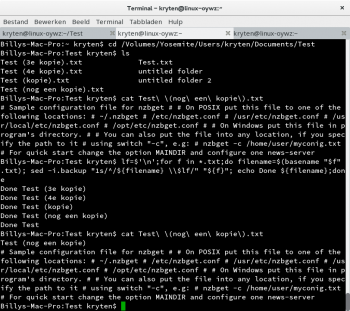looking at migrating from notational velocity to the OSX notes app. There are a couple of things that I need to fix first.
- Firstly, I need to insert the file name (preferably excluding extension) in the first line of the file. nvAlt uses the filename as note title, notes app uses the first line, so many notes are missing context when imported as is.
- Secondly I wish to export the markdown formatted file to RTF or
another format that the OS X notes app will recognise. I have been
able to export a single file via pandoc.
pandoc test.txt -f markdown -t rtf -s -o test1.rtf