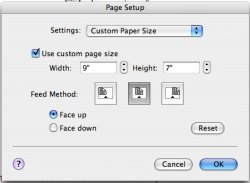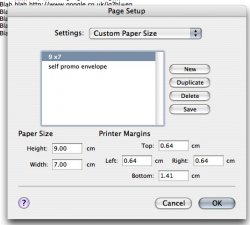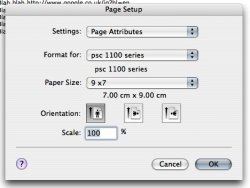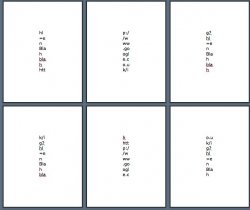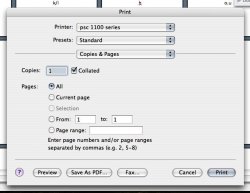I've read through all the past posts I could find on this, and none seemed to really resolve this issue for me... so:
Does anyone know of an easy and free utility to convert Word (.doc) files to PDF files? I've tried doing it through Word, but since the document I'm "printing" to PDF is 9" x 7", it keeps reformatting the PDF to a standard document size (like 8.5" x 11", etc). I tried OpenOffice, but it completely screwed up all the formatting I had in the original Word file, and I really don't wanna go through 60 meticulously edited pages all over again (even though it did keep the 9" x 7" size!). I tried an app called DOCtor, but that wouldn't convert any of the images. I even tried something called Strangelove, but I can't seem to get antiword to install on my system (running 10.3.9), so I don't know what to do!
Can anyone help with this?
Does anyone know of an easy and free utility to convert Word (.doc) files to PDF files? I've tried doing it through Word, but since the document I'm "printing" to PDF is 9" x 7", it keeps reformatting the PDF to a standard document size (like 8.5" x 11", etc). I tried OpenOffice, but it completely screwed up all the formatting I had in the original Word file, and I really don't wanna go through 60 meticulously edited pages all over again (even though it did keep the 9" x 7" size!). I tried an app called DOCtor, but that wouldn't convert any of the images. I even tried something called Strangelove, but I can't seem to get antiword to install on my system (running 10.3.9), so I don't know what to do!
Can anyone help with this?