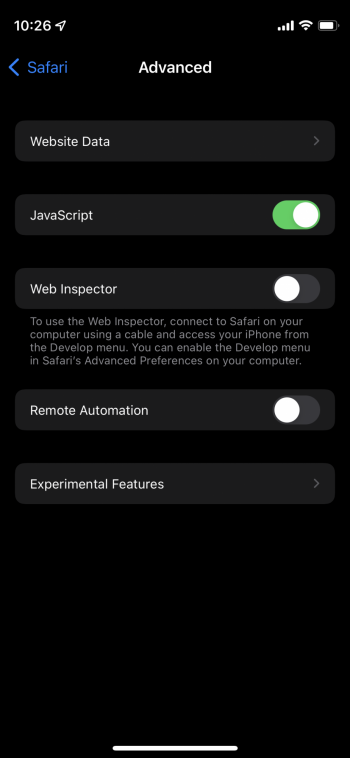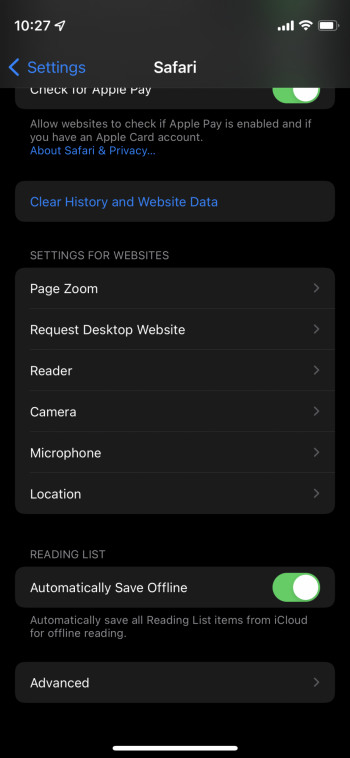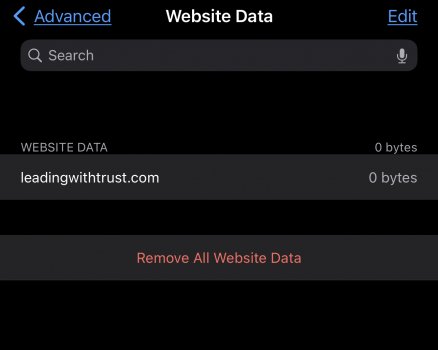There is a cookie/url in my website data page and while I’ve been plagued with malware or spyware or something, this is fairly new but I know it’s a part of something. I have cleared all browser history and I use a Private Browser however everytime I use safari no matter private or not there are always cookies in the file. So I go and erase them everytime. And for any curious ones I have resorted to private browser entirely because of this compromise issue and it also gives me the baseline as to what trackers and cookies embed themselves despite our best efforts.
All that being said this almost comical url of a site I’ve never visited or seen before and I don’t have any bookmarks on the subject but I hit erase go back to the website data and it’s ALWAYS THERE!
“leadingwithtrust.com”
The irony is beyond words considering they are breaching my trust in countless ways!!
Can anyone give me some advice on where to see this is linked to and/or the origins of it so I can remove it for good?? I’ve tried virustotal and a couple other things but nothing tells me if it’s from some app or it’s a file? I want to avoid having to reset my phone because I’ve done that and lost so much data at this point I’m digging my heels in and determined to cut them off at the pass
All that being said this almost comical url of a site I’ve never visited or seen before and I don’t have any bookmarks on the subject but I hit erase go back to the website data and it’s ALWAYS THERE!
“leadingwithtrust.com”
The irony is beyond words considering they are breaching my trust in countless ways!!
Can anyone give me some advice on where to see this is linked to and/or the origins of it so I can remove it for good?? I’ve tried virustotal and a couple other things but nothing tells me if it’s from some app or it’s a file? I want to avoid having to reset my phone because I’ve done that and lost so much data at this point I’m digging my heels in and determined to cut them off at the pass