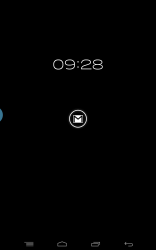Requirements:
What is it?
If you like the new Motorola MotoX Notifications that show up even when your phone is in sleep mode and the screen is off, then here is the app for you. I downloaded this app on my new Nexus 7 (since my SIII isn't on 4.3 yet), and found out that it works very similar to the MotoX. Only difference I have found is that it can only display your last incoming notification and not every single one. But this is essentially a Beta release and I'm sure that feature is coming. And hey, the app is free! If you are still confused about what this is, see the pics below. Also, if you have to enter a pin or swipe a pattern to unlock your tablet/phone, this does not bypass that!
Battery Life:
Not effected. Why? Because only a few pixels are actually lit up on screen. The current time and a graphical image of the type of notification. Nothing else.
Where do I get it?
The app itself can be found in the play store called ActiveNotifications (it will not show up for you if you do not have Android 4.3, unless you click the link below. Don't bother sideloading, because you need 4.3 to make it work. The new notification protocols are not present in 4.2.x and below.)
Link to app in Play store: https://play.google.com/store/apps/details?id=com.greatbytes.activenotifications
Pics from my NSA certified/spyware ridden Samsung Chromebook: First pic is what the screen looks like in "sleep" mode. If you have a case cover or it is in your pocket or during preset "night time - do not disturb" mode, this will not come on.
First pic is what the screen looks like in "sleep" mode. If you have a case cover or it is in your pocket or during preset "night time - do not disturb" mode, this will not come on.
Second pic is when you touch the screen on the icon. Swipe up to go to the notification (GMail in this case) or down to unlock phone and not go to notification. (You must still use a pin or swipe gesture if you have that enabled to get into the tablet/phone). If you do nothing, the notification stays on screen until the next one arrives.
- 1. Android OS 4.3
2. ActiveNotifications Android App by Great Bytes Software (link below)
3. A Nexus device (or any device running 4.3 on a custom ROM)
4. Cost: Free
What is it?
If you like the new Motorola MotoX Notifications that show up even when your phone is in sleep mode and the screen is off, then here is the app for you. I downloaded this app on my new Nexus 7 (since my SIII isn't on 4.3 yet), and found out that it works very similar to the MotoX. Only difference I have found is that it can only display your last incoming notification and not every single one. But this is essentially a Beta release and I'm sure that feature is coming. And hey, the app is free! If you are still confused about what this is, see the pics below. Also, if you have to enter a pin or swipe a pattern to unlock your tablet/phone, this does not bypass that!
Battery Life:
Not effected. Why? Because only a few pixels are actually lit up on screen. The current time and a graphical image of the type of notification. Nothing else.
Where do I get it?
The app itself can be found in the play store called ActiveNotifications (it will not show up for you if you do not have Android 4.3, unless you click the link below. Don't bother sideloading, because you need 4.3 to make it work. The new notification protocols are not present in 4.2.x and below.)
Link to app in Play store: https://play.google.com/store/apps/details?id=com.greatbytes.activenotifications
Pics from my NSA certified/spyware ridden Samsung Chromebook:
Second pic is when you touch the screen on the icon. Swipe up to go to the notification (GMail in this case) or down to unlock phone and not go to notification. (You must still use a pin or swipe gesture if you have that enabled to get into the tablet/phone). If you do nothing, the notification stays on screen until the next one arrives.