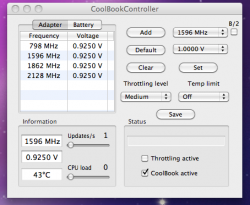Become a MacRumors Supporter for $50/year with no ads, ability to filter front page stories, and private forums.
Coolbook on 2010 Macbook air 13"
- Thread starter changco1
- Start date
- Sort by reaction score
You are using an out of date browser. It may not display this or other websites correctly.
You should upgrade or use an alternative browser.
You should upgrade or use an alternative browser.
Hi. I'm just wondering if the coolbook work well with new macbook air 13".
has someone the working beta version? and can someone send me?
changco1(at)naver.com thanks!
Hi, contact the author for a beta version. I received mine today, just about to test it. You'll find his contact info at the CoolBook website.
I don't see the point, mine's running cool and quiet as mouse, why piss about with that?
True, especially this 11.6" runs very quiet compared to the previous-gen 2.13" model that I had. But under stress the fans do hit 4000 RPM and CPU temps are at 70-80 °C range. The fan becomes audible, and the bottom-side heat is slightly uncomfortable, though certainly not an egg-boiler like my previous MBA was.
I just installed CoolBook beta that the dev sent me, and was able to set the voltage to minimum setting to 0.875 volts (down from 0.9625 volts) on all speeds, and set the lowest speed to 600 MHz (down from 800 MHz), when the computer is idle.
Result: under continuous stress, CPU temps are now in 60-61 °C range, and RPM remains at 2000 RPM. Laptop is sitting on my lap, blue jeans acting as a thermal conductor. In other words, the computer never makes a sound and barely gets warm even when exporting lots of photos with LightRoom.
Impact to battery life remains to be seen, but for me that is worth ten bucks, or 0.8 percent of what the machine cost me.
CoolBook settings are a little cryptic at first, and finding the lowest possible values can involve kernel panics, so don't try it if you don't like tinkering with your machine. And note that there's really no trial, it's ten bucks to change the values. The free version just displays the values (verifies that the kernel driver works).
True, especially this 11.6" runs very quiet compared to the previous-gen 2.13" model that I had. But under stress the fans do hit 4000 RPM and CPU temps are at 70-80 °C range. The fan becomes audible, and the bottom-side heat is slightly uncomfortable, though certainly not an egg-boiler like my previous MBA was.
I just installed CoolBook beta that the dev sent me, and was able to set the voltage to minimum setting to 0.875 volts (down from 0.9625 volts) on all speeds, and set the lowest speed to 600 MHz (down from 800 MHz), when the computer is idle.
Result: under continuous stress, CPU temps are now in 60-61 °C range, and RPM remains at 2000 RPM. Laptop is sitting on my lap, blue jeans acting as a thermal conductor. In other words, the computer never makes a sound and barely gets warm even when exporting lots of photos with LightRoom.
Impact to battery life remains to be seen, but for me that is worth ten bucks, or 0.8 percent of what the machine cost me.
CoolBook settings are a little cryptic at first, and finding the lowest possible values can involve kernel panics, so don't try it if you don't like tinkering with your machine. And note that there's really no trial, it's ten bucks to change the values. The free version just displays the values (verifies that the kernel driver works).
FYI, blue jeans are not thermally conductive...your lap might warm up your computer though.
I don't see the point, mine's running cool and quiet as mouse, why piss about with that?
I too think the new MBA is running quite cool as is. My intention is to improve battery life. CoolBook lets you (MBA) control the CPU clock speed throttling in multiple levels. In my past experience, lower voltage and throttling improved battery life noticeably.
Every CPU has slight difference how much voltage it needs so you need to tune your machine, not copying someone else's setting though.
True, especially this 11.6" runs very quiet compared to the previous-gen 2.13" model that I had. But under stress the fans do hit 4000 RPM and CPU temps are at 70-80 °C range. The fan becomes audible, and the bottom-side heat is slightly uncomfortable, though certainly not an egg-boiler like my previous MBA was.
I just installed CoolBook beta that the dev sent me, and was able to set the voltage to minimum setting to 0.875 volts (down from 0.9625 volts) on all speeds, and set the lowest speed to 600 MHz (down from 800 MHz), when the computer is idle.
Result: under continuous stress, CPU temps are now in 60-61 °C range, and RPM remains at 2000 RPM. Laptop is sitting on my lap, blue jeans acting as a thermal conductor. In other words, the computer never makes a sound and barely gets warm even when exporting lots of photos with LightRoom.
Impact to battery life remains to be seen, but for me that is worth ten bucks, or 0.8 percent of what the machine cost me.
CoolBook settings are a little cryptic at first, and finding the lowest possible values can involve kernel panics, so don't try it if you don't like tinkering with your machine. And note that there's really no trial, it's ten bucks to change the values. The free version just displays the values (verifies that the kernel driver works).
have these settings been stable for you? I am going to try this on my mba
have these settings been stable for you? I am going to try this on my mba
No problems at all, chill like a villain. But this is the first MBA where I was able to drop all voltages to the bottom. Your CPU might behave differently.
Drop the voltages step by step: Throttling off, CoolBook inactive, use the Set button. Don't save any unstable settings, you'll get a kernel panic at reboot and that means extra trouble. Stress it well before saving.
I put a limit at 1200 MHz when running on battery. It's still snappy enough for couch browsing, and I've been getting 5-7 hours off the battery. In meetings/presentations I'm usually wired anyway, so 1600 MHz is reserved for that.
Good luck!
Sounds similar to power options in Windows. We could use a built in program like this for OSX for those exact reasons. Even reducing WiFi power helped significantly while on battery power with my Vaio netbook a few years back. Though I'm quite hesitant to mess with settings.
Similar results here on my MBA ultimate, I got coolbook today, was able to drop voltages on all speeds to lowest possible, stable, no throttling needed, also when throttling is off reduces system load by .2 percent and saves a bit of ram (every bit matters!). System is running about 10 degrees cooler under normal operation. Worth the 10 bucks.
Mine is the same--lowest voltage for everything. I went ahead and just picked one pair--highest clock speed with lowest voltage--and locked it to that. Much less heat, and more importantly about 10-12% more battery life. I especially notice it under load...battery life still declines, but not as precipitously as it did previously.
Similar results here on my MBA ultimate, I got coolbook today, was able to drop voltages on all speeds to lowest possible, stable, no throttling needed, also when throttling is off reduces system load by .2 percent and saves a bit of ram (every bit matters!). System is running about 10 degrees cooler under normal operation. Worth the 10 bucks.
Maybe this is what you meant: Throttling needs to be ON, otherwise the CPU will be locked to one speed only. "Throttling" in this case doesn't make the computer run any slower. It just dynamically sets the CPU speed to match the need.
But Temp limit can be OFF, since heat isn't a problem on these machines. Setting a very low temp cap would limit the max speed, and would consume CPU cycles. On my old MBA I had it limited to 75 °C. Never seen a number even close to that on the new machine.
(Confusing terminology indeed.)
Hi. I'm just wondering if the coolbook work well with new macbook air 13".
has someone the working beta version? and can someone send me?
shouldn't need it old chap - flash storage and all that.
Hey Peter, no i turned off throttling, since I was able to run at full MHZ at the lowest voltage, i saw no need to run throttling. When throttling is enabled, you will see a extra coolbook service running in your activity monitor that watches for activity and adjusted the CPU. That process uses .2 processor all the time and takes up some ram, no need for it.
Hey Peter, no i turned off throttling, since I was able to run at full MHZ at the lowest voltage, i saw no need to run throttling. When throttling is enabled, you will see a extra coolbook service running in your activity monitor that watches for activity and adjusted the CPU. That process uses .2 processor all the time and takes up some ram, no need for it.
Thanks for the clarification! My assumption was that running the CPU with lower speed would result in less power consumption. But is it only the voltage that matters? Gotta test this, and will ask the dev too. Of course it would be great if I could just run it at 1.6 GHz at all times.
Thanks for the clarification! My assumption was that running the CPU with lower speed would result in less power consumption. But is it only the voltage that matters? Gotta test this, and will ask the dev too. Of course it would be great if I could just run it at 1.6 GHz at all times.
I asked the developer and he is a bit vague regarding if it's worth lowering frequency if voltage is the same:
Yes, you can "hold back" the CPU when running demanding apps, Flash for example.
The "B/2" frequencies will also add some additional power saving because of the halved bus frequency.
The gains may not be that great because the voltage is still the same.
/Magnus
I think Anand mentioned that while power consumption is a bit lower at a lower frequency, since the CPU is idle less, it may use more battery. For example, at 800mhz, browsing to a web page might take 1 second then go back to idle, while at 1600mhz, it would take 1/2 a second, so the CPU would be at idle longer.
Last edited:
BUT if the chip can downvolt so that 1600 mhz is at the same power usage as the lowest frequency, which mine is, one can just clock it to one frequency--1600 mhz--and not worry about it downclocking at all. I am doing this, and the battery savings are great.
BUT if the chip can downvolt so that 1600 mhz is at the same power usage as the lowest frequency, which mine is, one can just clock it to one frequency--1600 mhz--and not worry about it downclocking at all. I am doing this, and the battery savings are great.
The developer of Coolbook implies that there are still gains from a lower frequency even when voltage is the same. We are trying to determine if this is true.
Maybe true, but I like having all my horsepower, and since the laptop is already realizing 1 hour+ power savings, I am going to stick with this.
You're right. I did a test. At the same voltage, a higher frequency actually has lower battery consumption.
For light web browsing (going through a cycle of the same websites), if I keep it at 1.4Ghz, I get an average of 3.6 watts of battery usage. At 600mhz, I get 3.8 watts.
For more CPU intensive tasks, the difference is greater as the CPU is spending less time in idle. I'm also seeing 1-2C lower temperature if I keep it at 1.4Ghz.
I believe now that there is NO BENEFIT to keeping a lower frequency if the voltage is the same.
The developer of Coolbook implies that there are still gains from a lower frequency even when voltage is the same. We are trying to determine if this is true.
I'm pretty certain these chips automatically throttle down on the GHZ and voltage without the need of a program like coolbook, this is a capability of both the laptop hardware/bios and the chip itself.
Looking at my settings right now, I have throttling off, but my GHZ currently are at 1.5, the spec on this chip is 2.13, I am not doing much except surfing etc so its definitely doing it by itself.
Coolbook really gives us the capability to adjust the voltage down beyond what the built in stepped down voltage is, this is where we see the gains in battery and heat.
Per his instructions on voltage:
"Using the default values will not reduce heat or improve battery time!"
He is referring the built in CHIP step downs and voltages that are presented when you first run the program.
I believe the throttling option that is built into coolbook, even at he lowest setting is much more agressive at checking the system needs than the built in one, hence the need for an extra "process" that monitors the system constantly. This is what I referred to earlier, you can watch it eat a steady .2 process usage and a bit of ram. I am a OCD freak when it comes to unnecessary processes drawing processor cycles. CPU usage, means heat and energy usage, might be small but they add up when you have a bunch running.
So long story short, my assumption is.. its all about the voltages baby! /weird al
The system steps down by itself (throttles), just not as fast as coolbook would, but the voltages we can tweak from the built in hardware ones, and since my system (yours too most likely) runs stable across all GHZ settings at the lowest voltage... no need for the aggressive coolbook throttling unless your on BATTERY and really want to get every ounce of juice out of it. We also maybe REALLY splitting hairs at this point too.
Here is a pic of my current settings - macbook air - ultimate. I have confirmed it is stable by running a host of cpu tests for a long period of time. Your mileage my vary, but most likely we can all do this.. the C2D chips are very easy going when it comes to over/underclocking.
Attachments
Last edited:
My MBA 2010 13.3" settings:
Frequency Voltage
1862 MHz 0.9250 V (highest speed that was stable at 0.9250 V, the lowest voltage)
2128 MHz 0.9500 V (at 2.13 GHz, any lower voltage was unstable)
Throttling level Medium Temp Limit Off
Frequency Voltage
1862 MHz 0.9250 V (highest speed that was stable at 0.9250 V, the lowest voltage)
2128 MHz 0.9500 V (at 2.13 GHz, any lower voltage was unstable)
Throttling level Medium Temp Limit Off
My MBA 2010 13.3" settings:
Frequency Voltage
1862 MHz 0.9250 V (highest speed that was stable at 0.9250 V, the lowest voltage)
2128 MHz 0.9500 V (at 2.13 GHz, any lower voltage was unstable)
Throttling level Medium Temp Limit Off
Curious, how did you find out that .9250 was unstable at 2128 ghz?
By trying it and getting random kernel panics now and again.Curious, how did you find out that .9250 was unstable at 2128 ghz?
Register on MacRumors! This sidebar will go away, and you'll see fewer ads.