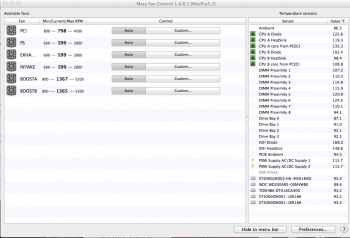Hi,
I'm looking for a recommendation for the quietest and coolest running graphics card to fit inside my 2010 classic Mac Pro to drive a Dell UP3216Q 4k display.
I currently have a flashed 2GB GTX680 card which works fine, but it's a bit noisy and produces a lot of heat too which becomes an issue when it's used... as mine is, in a soundproof music studio!!!
So if anyone can recommend an alternative graphics card capable of driving a Dell 4k display at 60hz I'd be grateful.
I don't need blistering frame rates or anything like that, I'm not gaming, I'm purely looking to use a large 4k screen as I really need the screen real estate and wish to do it more quietly and (hopefully) cooler than I currently am.
Thanks
PS: I'm running legacy software and hardware too, so the latest OS I can use is Mavericks (10.95) as Yosemite or later 'breaks' certain things (like my audio interface).
I would consider going the whole hog and upgrading to Sierra if I absolutely have to, but it would mean changing my hardware and losing a few software synths, so I'd prefer not having to and only if this would definitely give me a nice, quiet, cool running Mac Pro again like I used to have when it had the GT120 card in.
I'm looking for a recommendation for the quietest and coolest running graphics card to fit inside my 2010 classic Mac Pro to drive a Dell UP3216Q 4k display.
I currently have a flashed 2GB GTX680 card which works fine, but it's a bit noisy and produces a lot of heat too which becomes an issue when it's used... as mine is, in a soundproof music studio!!!
So if anyone can recommend an alternative graphics card capable of driving a Dell 4k display at 60hz I'd be grateful.
I don't need blistering frame rates or anything like that, I'm not gaming, I'm purely looking to use a large 4k screen as I really need the screen real estate and wish to do it more quietly and (hopefully) cooler than I currently am.
Thanks
PS: I'm running legacy software and hardware too, so the latest OS I can use is Mavericks (10.95) as Yosemite or later 'breaks' certain things (like my audio interface).
I would consider going the whole hog and upgrading to Sierra if I absolutely have to, but it would mean changing my hardware and losing a few software synths, so I'd prefer not having to and only if this would definitely give me a nice, quiet, cool running Mac Pro again like I used to have when it had the GT120 card in.
Last edited: