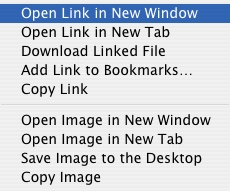Hello. I switched a couple months ago, and have always been frustrated by this. Is there any way to copy an image, rather than always having to save it to your hard drive? On windows, when youright click you can hit copy image, whereas on a mac, there is no option. How could i do this?
Got a tip for us?
Let us know
Become a MacRumors Supporter for $50/year with no ads, ability to filter front page stories, and private forums.
copy image rather than save it
- Thread starter jer446
- Start date
- Sort by reaction score
You are using an out of date browser. It may not display this or other websites correctly.
You should upgrade or use an alternative browser.
You should upgrade or use an alternative browser.
I think if you use Firefox, the option exists like in Windows, if you really need that. Also, if the image is embedded in a part of the page that can be highlighted, it can be copied that way.
Alternatively, the more Mac-ly way to do it, I guess, is to drag and drop it from the Safari window to the target application. Try putting Exposé on a hot corner, so you can drag it to the corner, expose all windows, and then drag it to the window of the target app.
Alternatively, the more Mac-ly way to do it, I guess, is to drag and drop it from the Safari window to the target application. Try putting Exposé on a hot corner, so you can drag it to the corner, expose all windows, and then drag it to the window of the target app.
System Preferences -> Dashboard & Exposé
At the top is a part called "Active Screen Corners." If you select "All Windows," for instance, in one of the corners, if you flick the mouse to that corner, then you will activate the all windows Exposé view. If you flick it over to the corner again, it goes away. It took me a long time to start using this feature, but I really like it now. It's worth giving a try, anyway. I use a corner for Dashboard, and the other three corners for all windows, the windows of the current application, and show desktop. Very handy.
At the top is a part called "Active Screen Corners." If you select "All Windows," for instance, in one of the corners, if you flick the mouse to that corner, then you will activate the all windows Exposé view. If you flick it over to the corner again, it goes away. It took me a long time to start using this feature, but I really like it now. It's worth giving a try, anyway. I use a corner for Dashboard, and the other three corners for all windows, the windows of the current application, and show desktop. Very handy.
jer446 said:hey i dont really understand ur directions for using expose, which sounds like it would be ideal? I dont use expose ever, which i suppose i should. Whats a hot corner?
Check ut System Preferences and Dashboard & Exposé. There you can cofigure what happens you move your mouse cursor to one of the four corners of the screen. You can make various things happen, like Active screensaver, show desktop, show all windows, etc.
Edit: Meh, mkrishnan beat me to it by a few sec
Same for the Mac IF you have a two-button mouse. GET ONE! Other than that, hit the control button and click on the image you want to copy... Like below. The folks above may have misunderstood... or maybe I DID!jer446 said:Hello. I switched a couple months ago, and have always been frustrated by this. Is there any way to copy an image, rather than always having to save it to your hard drive? On windows, when youright click you can hit copy image, whereas on a mac, there is no option. How could i do this?
fayans said:As has been mentioned by Les Kern, what you need to do is just Ctrl+Click on any image to copy.
It's odd...most images do seem to work. When I first read this thread, I right-clicked the MR logo at the top, and when I do it there, I don't get the option. I don't get it for some of the other images, like the tabs at the top, either. But I get it for most of the other images on the page. I wonder what the pattern is? Some images that are wrapped in links work, such as the buttons to quote/reply, and others don't. Maybe it has something to do with CSS and layers?
jer446 said:yea what i am saying is it works in safari but not in mozilla.
What Mozilla browser are you using? I have Firefox 1.5 Beta 1 on my computer, and when I right click / ctrl-click, it has a copy image option in it....
get a 2-button mouse for oyur mac
depending on which mac you are using (G4/G5 is ok) you can infact attach with two button mouse via usb and then roght click. you should have similar functionality as a pc. also if you hold down the 'control' button and then right click, youget even more options!
i am currently using a microsoft optical mouse and have been for years! for some reason apple works with two buttom mice but haven't told anyone! apparently their new mighty mouse has two buttons
hope that helps!
depending on which mac you are using (G4/G5 is ok) you can infact attach with two button mouse via usb and then roght click. you should have similar functionality as a pc. also if you hold down the 'control' button and then right click, youget even more options!
i am currently using a microsoft optical mouse and have been for years! for some reason apple works with two buttom mice but haven't told anyone! apparently their new mighty mouse has two buttons
hope that helps!
Register on MacRumors! This sidebar will go away, and you'll see fewer ads.