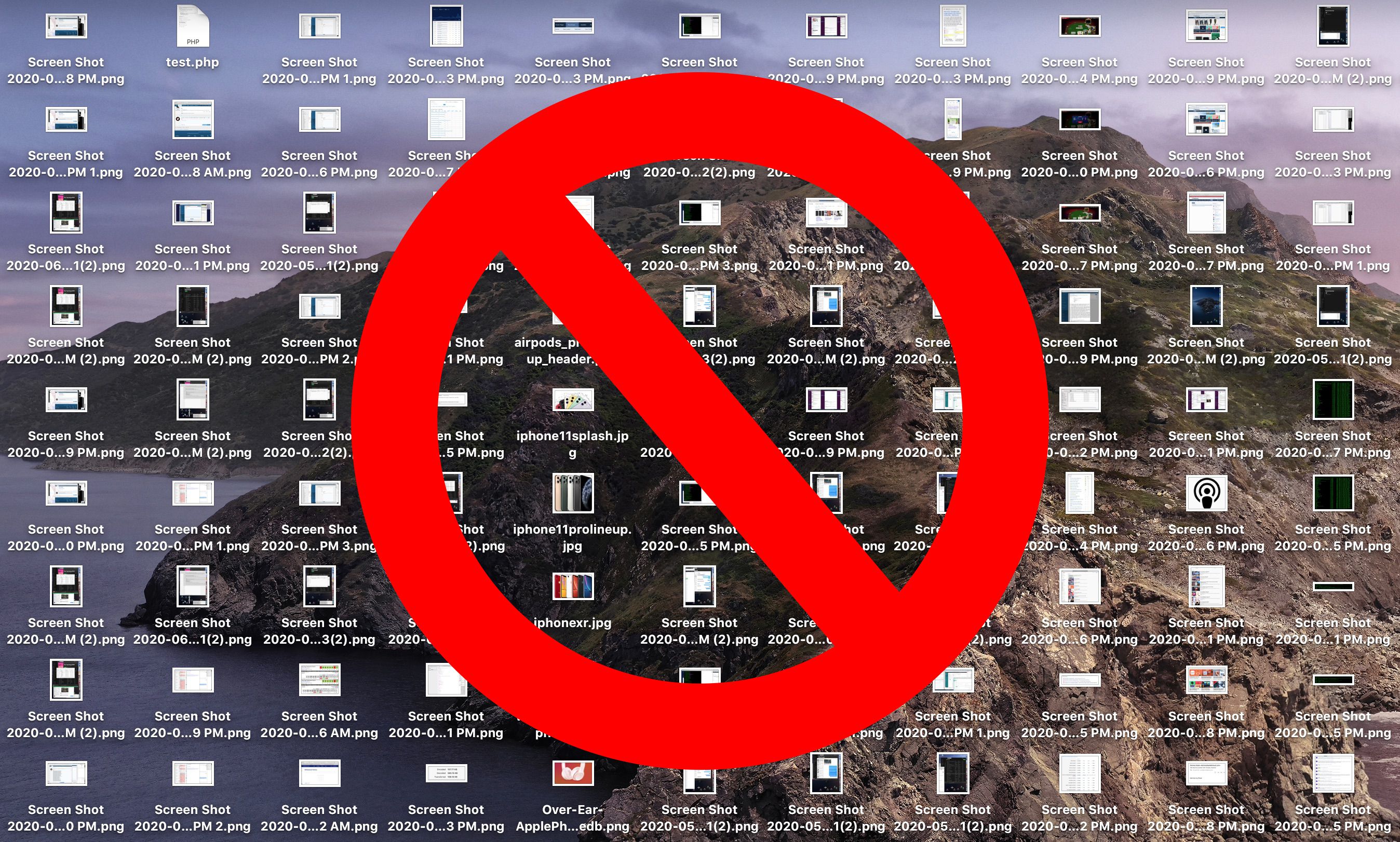Hi,
Seems like a lot "different" after going to Monterey.
Question, please:
As before, if I hold down ALT-SHIFT-4 I can, apparently move the cursor around an image and it
copies what I selected to pull up later, or incorporate into an eMail.
Before, what I selected appeared on the desktop.
Can't find it anymore. Used to work like a charm; really handy.
Where does it put the copied image now, in Monterey ?
BTW: any "better" way than using the shift-alt-4 ?
Thanks,
Bob
Seems like a lot "different" after going to Monterey.
Question, please:
As before, if I hold down ALT-SHIFT-4 I can, apparently move the cursor around an image and it
copies what I selected to pull up later, or incorporate into an eMail.
Before, what I selected appeared on the desktop.
Can't find it anymore. Used to work like a charm; really handy.
Where does it put the copied image now, in Monterey ?
BTW: any "better" way than using the shift-alt-4 ?
Thanks,
Bob