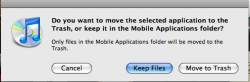Is it possible to copy a free application out of iTunes (8.0) then transfer it into the appropriate folder of iTunes on another computer? Or will it know it wasnt bights from a iTunes store account on the second computer?
(i.e for programmes like Netshare that are removed from the store, can it be distributed to others without hacking the phone itself)
(i.e for programmes like Netshare that are removed from the store, can it be distributed to others without hacking the phone itself)