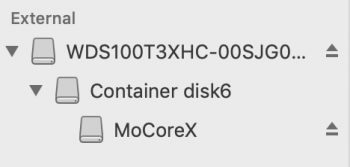Just installed a new M.2 NVMe drive (WD SN750 1TB) via PCIe card (Ableconn PEXM2-130) in slot 2 of my 5,1 MP running Mojave. System recognized the drive, formatted it with Disk Utility (APFS), excellent speed: ~2500 read/write according to Blackmagic. But when I try to copy my system drive to it using SuperDuper, at about 20-30GB the machine abruptly restarts. Tried it 3 times, same results.
Fits the description of a kernel panic, but don't see any .panic files in DiagnosticReports. Doesn't seem to be overheating, the WD stick has it's own heat sink and the card has one as well, running Macs Fan Control and not seeing any temp spikes or higher fan activity before the restart.
Any ideas? Dying to get this M.2 bootable.
Fits the description of a kernel panic, but don't see any .panic files in DiagnosticReports. Doesn't seem to be overheating, the WD stick has it's own heat sink and the card has one as well, running Macs Fan Control and not seeing any temp spikes or higher fan activity before the restart.
Any ideas? Dying to get this M.2 bootable.
Last edited: