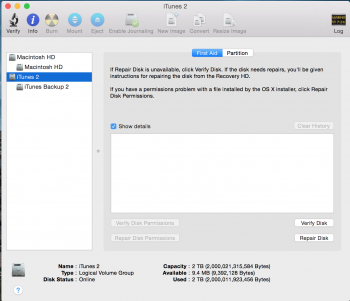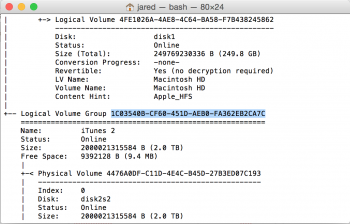Hi all
How do u rename encrypted core storage Logical Group name in Terminal?
I've tried diskutil cs list to get the LVG name and then : diskutil cs rename 1C03540B-CF60-451D-AEB0-FA362EB2CA7C "iTunes 2" "iTunes Backup 2" newname and even tries CoreStorage in replacement of just "cs", but didn't help....
Basically when I encrypted external drive, I accidently names volume different name, so while i changed it afterwards it didn't not rename LVG.... There is no data on the drive,so the easyist way would be just to re-encypt with new name using DU, but i'm trying get this Terminal command to work first..
Even un-mounting volume didn't help. Must this be done from Recovery ? Running Yosemite 10.10.5
How do u rename encrypted core storage Logical Group name in Terminal?
I've tried diskutil cs list to get the LVG name and then : diskutil cs rename 1C03540B-CF60-451D-AEB0-FA362EB2CA7C "iTunes 2" "iTunes Backup 2" newname and even tries CoreStorage in replacement of just "cs", but didn't help....
Basically when I encrypted external drive, I accidently names volume different name, so while i changed it afterwards it didn't not rename LVG.... There is no data on the drive,so the easyist way would be just to re-encypt with new name using DU, but i'm trying get this Terminal command to work first..
Even un-mounting volume didn't help. Must this be done from Recovery ? Running Yosemite 10.10.5