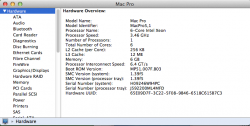Hi, I just bought the quad-core 3.2 [mid 2012] Mac Pro a month ago, and I want to get the 3.33 Hex (6-core) Intel processor so I can upgrade the processor in a couple of years.
Please can anyone help with a link to the exact model processor that I need to buy? I think I have a good idea which one (see photo) but I want to be 100% sure first before I decide to spend $600+ on a processor upgrade.
Also what does it mean when it says a processor is 'unlocked'? Is this necessary for the processor to work in the Mac Pro as an upgrade to the OEM processor?

Please can anyone help with a link to the exact model processor that I need to buy? I think I have a good idea which one (see photo) but I want to be 100% sure first before I decide to spend $600+ on a processor upgrade.
Also what does it mean when it says a processor is 'unlocked'? Is this necessary for the processor to work in the Mac Pro as an upgrade to the OEM processor?