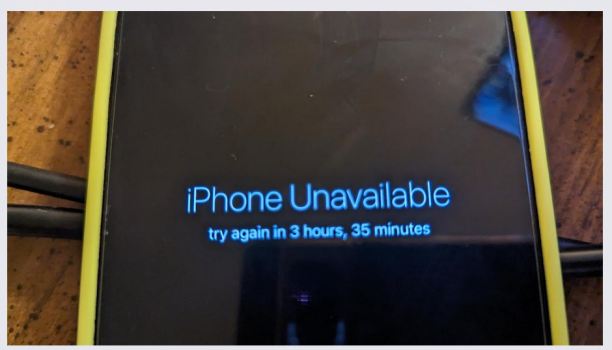I bought a brand new iPhone 13 Pro Max in December.
- I set the passcode and left it on for a few weeks.
- Got annoyed and turned passcode off.
- In June I thought I lost the phone so I figured it would be good idea to enable some type of security again.
- Go into the settings for the passcode to turn it on.
- Enter passcode one time.
- Verify passcode second time.
- Enter password associated to my email address.
- Phone seemed to stutter for a second or two then resumed.
- I press the power button to bring up the passcode lock.
- Enter the passcode that was entered twice within the last 30 seconds.
- Passcode doesn't unlock the phone.
- Tried a few variations in case I typed it wrong but no joy. Now the phone is a locked paper weight.
I didn't use iCloud backup and didn't copy my data over locally so I will not reset the device.
The "companies" that have the software to brute force for 5K don't have an exploit yet and told me to check back in a few months.
I'm so disappointed that I didn't back up my data but I would have never thought this could happen. Never had an issue on any of my pixels prior to this and no troubles on my a53. It's the same passcode that I've been using on all of my devices past and present.
My question to the community is has this happened to anyone else?
- I set the passcode and left it on for a few weeks.
- Got annoyed and turned passcode off.
- In June I thought I lost the phone so I figured it would be good idea to enable some type of security again.
- Go into the settings for the passcode to turn it on.
- Enter passcode one time.
- Verify passcode second time.
- Enter password associated to my email address.
- Phone seemed to stutter for a second or two then resumed.
- I press the power button to bring up the passcode lock.
- Enter the passcode that was entered twice within the last 30 seconds.
- Passcode doesn't unlock the phone.
- Tried a few variations in case I typed it wrong but no joy. Now the phone is a locked paper weight.
I didn't use iCloud backup and didn't copy my data over locally so I will not reset the device.
The "companies" that have the software to brute force for 5K don't have an exploit yet and told me to check back in a few months.
I'm so disappointed that I didn't back up my data but I would have never thought this could happen. Never had an issue on any of my pixels prior to this and no troubles on my a53. It's the same passcode that I've been using on all of my devices past and present.
My question to the community is has this happened to anyone else?