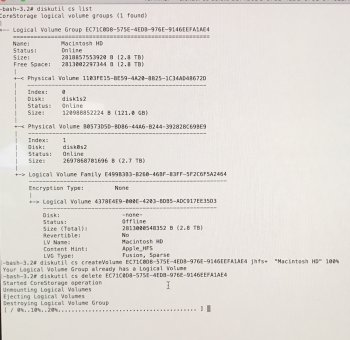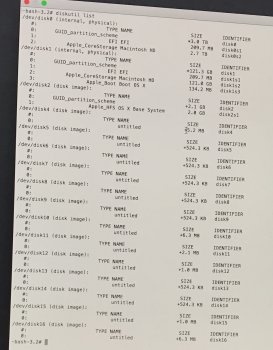Ok so this all started by me trying to install windows 10 via bootcamp assistant... when that was all said and done (never got windows installed) I gave up and opened boot camp and tried to repartition my MacHD back to what it was before and got the error "startup disk cannot be partitioned or restored"
After some research it looks like the fix for this is to do an erase of Macintosh HD and reinstall OS or restore from time machine.
I booted to internet recovery (regular recovery isn't there due to boot camp assistant somehow erasing it)
Once in internet recovery I opened disk utility and tried to erase Macintosh HD I got the error "unable to delete core storage volume"
I looked this up online and found a post (https://forums.macrumors.com/threads/unable-to-delete-core-storage-logical-volume.1989961/) saying to fix this go to terminal and type in "diskutil cs delete "Macintosh HD"" then go back into disk utility. Upon doing this I got a line in terminal that showed a rotating symbol indiciatimg it was working and 10%...20%........ and it went no where for a good 10-15 mins so I closed terminal and tried calling Apple Care. I got a senior tech on the phone and though it was outside of their support range he had me try pulling diskutil cs list in terminal copying the UUID and doing another code (see screenshot below) I'm still sitting here waiting and I can't tell if there is progress or how long this should take. Am I on the right path? All I want is the be able to erase my Macintosh HD and be able to restore from my time machine backup.

After some research it looks like the fix for this is to do an erase of Macintosh HD and reinstall OS or restore from time machine.
I booted to internet recovery (regular recovery isn't there due to boot camp assistant somehow erasing it)
Once in internet recovery I opened disk utility and tried to erase Macintosh HD I got the error "unable to delete core storage volume"
I looked this up online and found a post (https://forums.macrumors.com/threads/unable-to-delete-core-storage-logical-volume.1989961/) saying to fix this go to terminal and type in "diskutil cs delete "Macintosh HD"" then go back into disk utility. Upon doing this I got a line in terminal that showed a rotating symbol indiciatimg it was working and 10%...20%........ and it went no where for a good 10-15 mins so I closed terminal and tried calling Apple Care. I got a senior tech on the phone and though it was outside of their support range he had me try pulling diskutil cs list in terminal copying the UUID and doing another code (see screenshot below) I'm still sitting here waiting and I can't tell if there is progress or how long this should take. Am I on the right path? All I want is the be able to erase my Macintosh HD and be able to restore from my time machine backup.