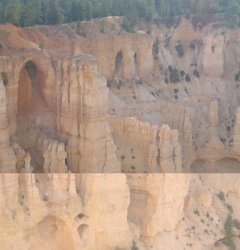Hi all; I've tried searching on this, but no luck. Hopefully someone has seen this before, or can tell me how to search better. Random images imported from both of my Canon point-and-shoots import with some kind of corruption (see attached). If I reimport the corrupted image multiple times, it will import correctly. Image Capture will do the same thing.
I've tried rebooting, removing preference files, and repairing permissions. No luck with anything. I have not tried importing on another Mac (yet), nor have I reinstalled iPhoto. I was hoping this would go away with my new Canon, but some images were again corrupted when I tried the import today.
Any ideas? Thanks.
I've tried rebooting, removing preference files, and repairing permissions. No luck with anything. I have not tried importing on another Mac (yet), nor have I reinstalled iPhoto. I was hoping this would go away with my new Canon, but some images were again corrupted when I tried the import today.
Any ideas? Thanks.