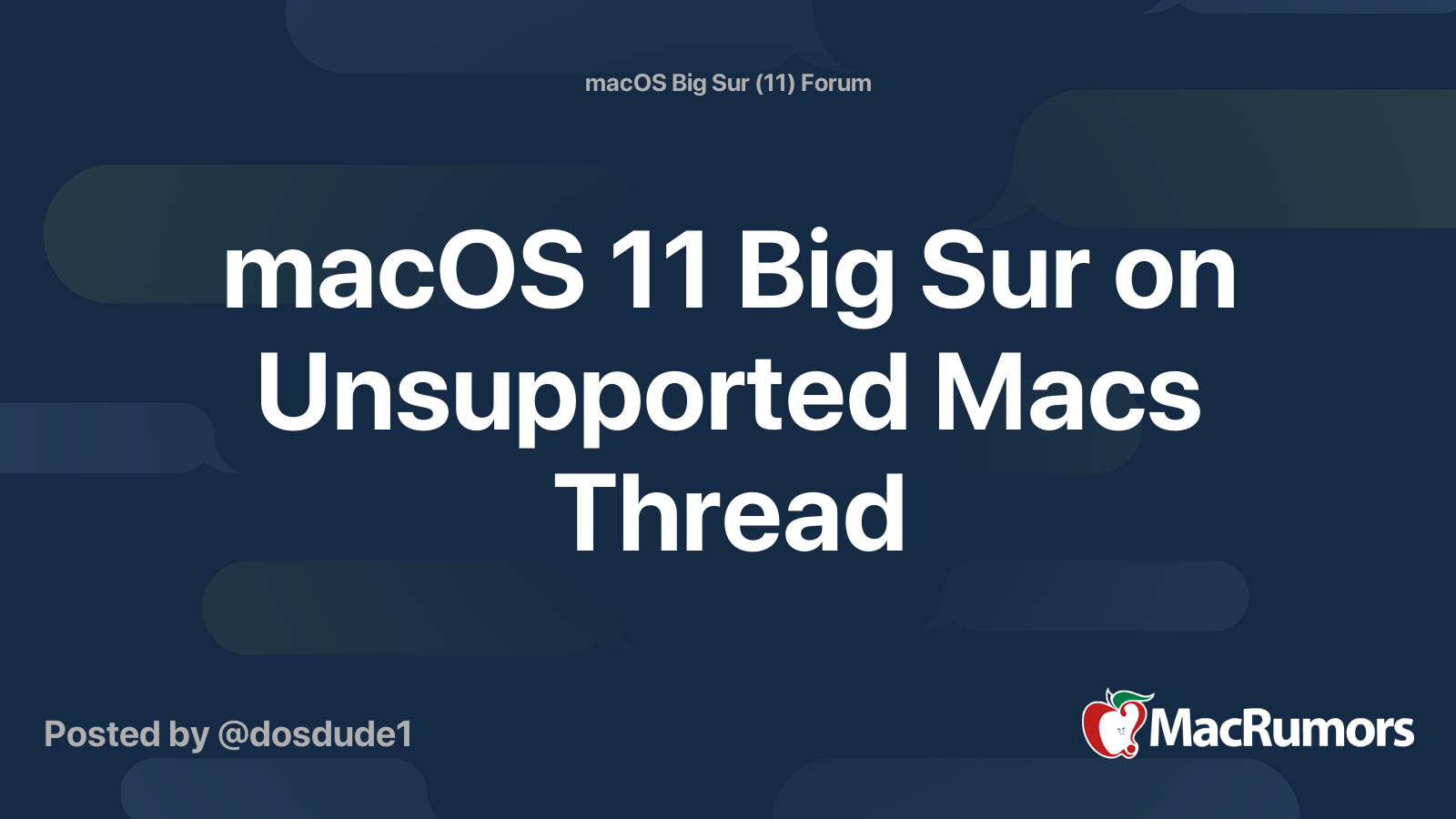Hi all ! Advanced pre-newby here 
I've never used a Mac before and I'm thinking about buying a Mac Mini 2014 in order to learn iOS developing (I'm computer programmer) and having the possibility of upload apps to the Appstore, but have any important questions.
The Macs I can buy (in both cases I would upgrade ram and boot from a ssd through usb3):
* Mac Mini 2014 1.4Ghz 4GB 500GB at 200€
* Mac Mini 2014 2.6Ghz 8GB 1TB at 400€
But the questions I have are:
Thanks in advance, and apologies for my bad english !
I've never used a Mac before and I'm thinking about buying a Mac Mini 2014 in order to learn iOS developing (I'm computer programmer) and having the possibility of upload apps to the Appstore, but have any important questions.
The Macs I can buy (in both cases I would upgrade ram and boot from a ssd through usb3):
* Mac Mini 2014 1.4Ghz 4GB 500GB at 200€
* Mac Mini 2014 2.6Ghz 8GB 1TB at 400€
But the questions I have are:
1) Are really that good prices nowadays?
2) Mac Mini 2014 is upgradeable to Big Sur so I could install the latest XCODEs, but ... how long could it be getting updates? a couple of years maybe?
3) When I upgrade ssd and ram, will it be very slow to developing with XCODE with its i5 dual core 1.4ghz?
4) In case of stop receiving updates, could I continue using it to develop apps for future versions of iOS with XCODE and if so, for how long more or less?
5) In case you stop receiving updates, could I continue using it at least to upload apps to the AppStore?
6) Do apps written with Xamarin tend to cause problems?
7) I don't have a bad computer: Ryzen 7 2700 16GB RAM... would it be viable for what I want to install MacOS in VMWare? apparently with Catalina it gives problems from what I have read, with what should be some previous version.
Thanks in advance, and apologies for my bad english !
Last edited: