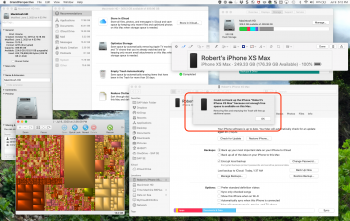Hello all,
Sorry if duplicated, my search skills didn't come up with anything.
If I try 14 and decide to revert/restore to 13, can I then restore a backup from iCloud? or will it be gone, replaced by a 14 iCloud backup? I would backup to my laptop (MacBook Pro) but I don't seem to have enough room on the MBP due to all the photos, etc.
Sorry if duplicated, my search skills didn't come up with anything.
If I try 14 and decide to revert/restore to 13, can I then restore a backup from iCloud? or will it be gone, replaced by a 14 iCloud backup? I would backup to my laptop (MacBook Pro) but I don't seem to have enough room on the MBP due to all the photos, etc.