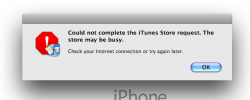Got a tip for us?
Let us know
Become a MacRumors Supporter for $50/year with no ads, ability to filter front page stories, and private forums.
"Could not complete the iTunes Store request."
- Thread starter Vagcmyevad
- Start date
- Sort by reaction score
You are using an out of date browser. It may not display this or other websites correctly.
You should upgrade or use an alternative browser.
You should upgrade or use an alternative browser.
I had the same issue - Here is how I fixed it
Hold the sleep button + the menu button for 10 sec, wait until the Apple logo comes up and let the phone start then plug it into the computer.
Seems when I opened the box and connected the iphone to the computer I did it too fast not letting the device start, i also got the following message:
"You have inserted a disk containing no volumes that Mac OS X can read. To use the unreadable volumes, click Initialize. To continue with the disk inserted, click Continue."
I hope this helps someone!
Hold the sleep button + the menu button for 10 sec, wait until the Apple logo comes up and let the phone start then plug it into the computer.
Seems when I opened the box and connected the iphone to the computer I did it too fast not letting the device start, i also got the following message:
"You have inserted a disk containing no volumes that Mac OS X can read. To use the unreadable volumes, click Initialize. To continue with the disk inserted, click Continue."
I hope this helps someone!
Hold the sleep button + the menu button for 10 sec, wait until the Apple logo comes up and let the phone start then plug it into the computer.
Seems when I opened the box and connected the iphone to the computer I did it too fast not letting the device start, i also got the following message:
"You have inserted a disk containing no volumes that Mac OS X can read. To use the unreadable volumes, click Initialize. To continue with the disk inserted, click Continue."
I hope this helps someone!
I did the same thing and also restarted my computer as well. It finally worked after that. Good Luck.
I'm having a problem where I can't even get into the iTunes store to activate my phone! See attached image...
Anyone else getting this?
Having exactly the same problem, tried rebooting my computer, no luck. I also tried rebooting the iPhone, nothing still.
Has anyone gotten around this issue by chance?? Because the iTunes music store works. The activation went though this final part. All I need to do is sync it to finish the process. But this comes up 
Register on MacRumors! This sidebar will go away, and you'll see fewer ads.