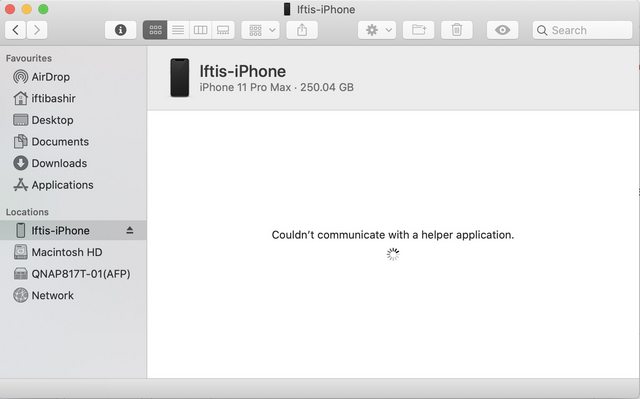iPhone 11 Pro Max - software fully up to date
MacBook Pro 13 (2018 model) - software fully up to date
When I connect my iPhone to the MacBook, I see the iPhone listed in Finder.
I click on it to enter the phone but simply get a message stating "Couldn't communicate with a helper application".
Ive relaunched Finder.
Restarted the MacBook.
Logged out of iCloud, Restarted, then logged back into iCloud.
Tried different lightning cabled (lightning to USB-C and lightning to USB>Adapter)
Anyone else have this??
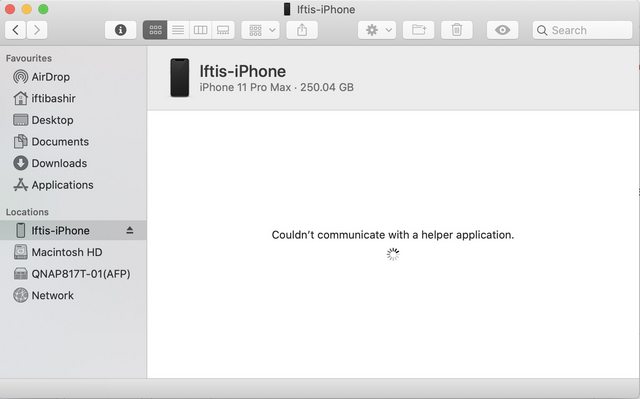
MacBook Pro 13 (2018 model) - software fully up to date
When I connect my iPhone to the MacBook, I see the iPhone listed in Finder.
I click on it to enter the phone but simply get a message stating "Couldn't communicate with a helper application".
Ive relaunched Finder.
Restarted the MacBook.
Logged out of iCloud, Restarted, then logged back into iCloud.
Tried different lightning cabled (lightning to USB-C and lightning to USB>Adapter)
Anyone else have this??