Hi!
Bought a second hand Mid-2012 13" 2,5Ghz Macbook Pro (non retina) yesterday, to play around with since an Apple laptop is the only Apple product I did not have yet 🤪. It won't be my primary Apple device, just to play with, watch DVD's on and play some 32bit games that I dearly missed after upgrading my iMac to Catalina.
The machine is in very good shape given its age and it runs High Sierra okay, but not great. It currently pains itself on 4GB of RAM but tomorrow I am going to upgrade it to 8GB (2x4GB) to unleash more of its potential. I know unofficially the MBP supports 16GB but i'm a bit hesitant to do something that's not officially supported (I mean, why would Apple not officially allow it if it wouldn't give any problems?)
After I bought the MBP I did the hardware check by booting up while pressing the CMD+ D combination and the checks came out clear. So far so good.
Now I did a Disk Utility check tonight and even though the 'First Aid' test came assumably out okay (I saw a "✅Done" and no warnings) but something struck me when I clicked on 'Info'.
Halfway down Attachment 1 you see
"Can be verified - Yes"
"Can be repaired - No"
Question 1: Does that mean my HDD is broken or am I seeing ghosts? Because when I do the same check on my new 2019 iMac i see "can be repaired - yes". The only difference between the iMac and the Macbook is that the iMac has a Fusion Drive and the Macbook a 'old fashioned' harddrive.
Question 2: I did a Blackmagic Disk Speed Test (free app from App Store) and it gave me +/- 100 to 110 mb write and 95-100mb read. According to System Report it is a WDC WD5000LPVX-22V0TT0 harddrive. Are those normal read/write speeds for a 5400 rpm drive? (screenshot 2). I know a SSD is much faster, but I've invested in RAM first and perhaps a battery second... which brings me to:
Question 3: When I started the MBP the first time when i got home I noticed the "⚠Service Battery" warning in the power menu. It had 499 charging cycles according to the MacOS System Report. After reinstalling High Sierra ( Boot up with CMD + R -> format disk with disk utility -> reinstall high sierra) I also reset the PRAM and SNC and suddenly the "⚠Service Battery" warning disappeared and the battery health switched back to status "Normal". Coconut battery (screenshot 3) says my MBP has 72% battery health left. I have used the MBP unplugged and even though it doesn't last as long as a brand new MBP (naturally) i doesn't appear to have a battery defect, what I could tell after 24 hours of use of course: it doesn't shut down unexpectedly or drains dramatically fast. Should I replace the battery anyway or just leave it as it is, dealing with a shortened but not dramatically reduced battery time? The reason I am a bit hesitant to replace the battery is because of the amount of HORRIBLE batteries that are floating around online. So I'd rather have an original Apple battery that shows its age than to turn my Macbook into a Galaxy Note 7.
Bonus Question 4: This is more MacOS related. (Moderators: If you believe this question doesn't belong here I will move it to the MacOS part of the forum)
I just can't get Mac Mail and Calendar to work and I seriously don't know why. After reinstalling MacOS (High Sierra!) I entered my iCloud credentials and I got a notification to sign in to my Google Account too. So I signed in, successfully entered the 2-step verification code I received and then nothing happened. In mail the status of my account is stuck on "Checking" (see screenshot 4) and in Calendar my whole Google Account is not even visible, it says 'Google' twice but nothing underneath it (screenshot 5) where it should show my gmail address. I have removed my Google Account again and re-added it, deleted cache, rebooted ten times but nothing seems to work. And it's all working perfectly on my iPhone, iPad and also my iMac. I followed the same steps on my MBP as I did on my iMac when I got it but for some reason i just can't get it to work now. To add to the weirdness: my contacts in the Contacts app DO sync! Just not the appointments and mail. Also my iCloud tabs don't work in Safari, but could that be an OS incompatibility? Catalina vs High Sierra vs iOS 13?
If you can't find a direct cause or solution for Question 4 I will upgrade to Mojave after the RAM upgrade and then do a disk wipe/reinstall since I haven't put anything special on the MBP yet (aside from letting it synch my 14.000 pictures in the Photo's app 😅). I will hope that will fix it.
Thank you for reading all of my drama and thanks even more if you want to take time to answer (some of) them! Here's a beer: 🍺
Bought a second hand Mid-2012 13" 2,5Ghz Macbook Pro (non retina) yesterday, to play around with since an Apple laptop is the only Apple product I did not have yet 🤪. It won't be my primary Apple device, just to play with, watch DVD's on and play some 32bit games that I dearly missed after upgrading my iMac to Catalina.
The machine is in very good shape given its age and it runs High Sierra okay, but not great. It currently pains itself on 4GB of RAM but tomorrow I am going to upgrade it to 8GB (2x4GB) to unleash more of its potential. I know unofficially the MBP supports 16GB but i'm a bit hesitant to do something that's not officially supported (I mean, why would Apple not officially allow it if it wouldn't give any problems?)
After I bought the MBP I did the hardware check by booting up while pressing the CMD+ D combination and the checks came out clear. So far so good.
Now I did a Disk Utility check tonight and even though the 'First Aid' test came assumably out okay (I saw a "✅Done" and no warnings) but something struck me when I clicked on 'Info'.
Halfway down Attachment 1 you see
"Can be verified - Yes"
"Can be repaired - No"
Question 1: Does that mean my HDD is broken or am I seeing ghosts? Because when I do the same check on my new 2019 iMac i see "can be repaired - yes". The only difference between the iMac and the Macbook is that the iMac has a Fusion Drive and the Macbook a 'old fashioned' harddrive.
Question 2: I did a Blackmagic Disk Speed Test (free app from App Store) and it gave me +/- 100 to 110 mb write and 95-100mb read. According to System Report it is a WDC WD5000LPVX-22V0TT0 harddrive. Are those normal read/write speeds for a 5400 rpm drive? (screenshot 2). I know a SSD is much faster, but I've invested in RAM first and perhaps a battery second... which brings me to:
Question 3: When I started the MBP the first time when i got home I noticed the "⚠Service Battery" warning in the power menu. It had 499 charging cycles according to the MacOS System Report. After reinstalling High Sierra ( Boot up with CMD + R -> format disk with disk utility -> reinstall high sierra) I also reset the PRAM and SNC and suddenly the "⚠Service Battery" warning disappeared and the battery health switched back to status "Normal". Coconut battery (screenshot 3) says my MBP has 72% battery health left. I have used the MBP unplugged and even though it doesn't last as long as a brand new MBP (naturally) i doesn't appear to have a battery defect, what I could tell after 24 hours of use of course: it doesn't shut down unexpectedly or drains dramatically fast. Should I replace the battery anyway or just leave it as it is, dealing with a shortened but not dramatically reduced battery time? The reason I am a bit hesitant to replace the battery is because of the amount of HORRIBLE batteries that are floating around online. So I'd rather have an original Apple battery that shows its age than to turn my Macbook into a Galaxy Note 7.
Bonus Question 4: This is more MacOS related. (Moderators: If you believe this question doesn't belong here I will move it to the MacOS part of the forum)
I just can't get Mac Mail and Calendar to work and I seriously don't know why. After reinstalling MacOS (High Sierra!) I entered my iCloud credentials and I got a notification to sign in to my Google Account too. So I signed in, successfully entered the 2-step verification code I received and then nothing happened. In mail the status of my account is stuck on "Checking" (see screenshot 4) and in Calendar my whole Google Account is not even visible, it says 'Google' twice but nothing underneath it (screenshot 5) where it should show my gmail address. I have removed my Google Account again and re-added it, deleted cache, rebooted ten times but nothing seems to work. And it's all working perfectly on my iPhone, iPad and also my iMac. I followed the same steps on my MBP as I did on my iMac when I got it but for some reason i just can't get it to work now. To add to the weirdness: my contacts in the Contacts app DO sync! Just not the appointments and mail. Also my iCloud tabs don't work in Safari, but could that be an OS incompatibility? Catalina vs High Sierra vs iOS 13?
If you can't find a direct cause or solution for Question 4 I will upgrade to Mojave after the RAM upgrade and then do a disk wipe/reinstall since I haven't put anything special on the MBP yet (aside from letting it synch my 14.000 pictures in the Photo's app 😅). I will hope that will fix it.
Thank you for reading all of my drama and thanks even more if you want to take time to answer (some of) them! Here's a beer: 🍺
Attachments
-
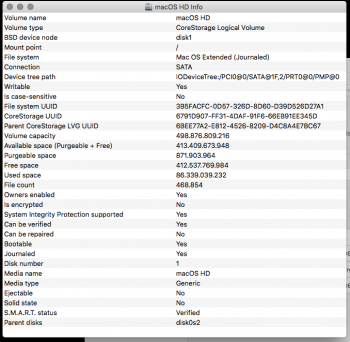 Screen Shot 2020-06-02 at 10.06.10 PM.png125 KB · Views: 205
Screen Shot 2020-06-02 at 10.06.10 PM.png125 KB · Views: 205 -
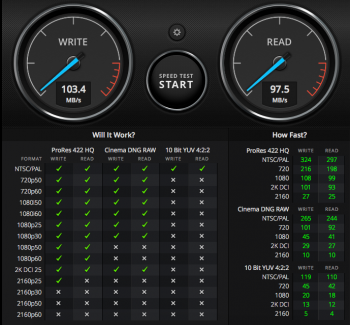 Screen Shot 2020-06-02 at 10.26.50 PM.png249.1 KB · Views: 138
Screen Shot 2020-06-02 at 10.26.50 PM.png249.1 KB · Views: 138 -
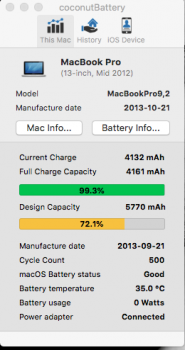 Screen Shot 2020-06-02 at 10.46.38 PM.png55.5 KB · Views: 140
Screen Shot 2020-06-02 at 10.46.38 PM.png55.5 KB · Views: 140 -
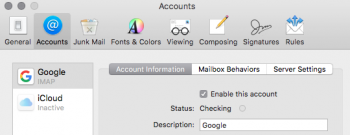 Screen Shot 2020-06-02 at 11.08.19 PM.png47.5 KB · Views: 135
Screen Shot 2020-06-02 at 11.08.19 PM.png47.5 KB · Views: 135 -
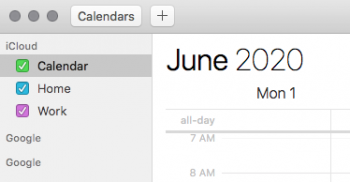 Screen Shot 2020-06-02 at 11.11.16 PM.png23.7 KB · Views: 157
Screen Shot 2020-06-02 at 11.11.16 PM.png23.7 KB · Views: 157


