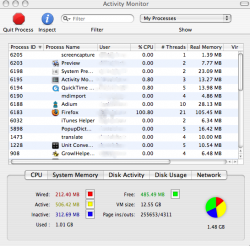Got a tip for us?
Let us know
Become a MacRumors Supporter for $50/year with no ads, ability to filter front page stories, and private forums.
CPU at more than 100% ?
- Thread starter shawsinio
- Start date
- Sort by reaction score
You are using an out of date browser. It may not display this or other websites correctly.
You should upgrade or use an alternative browser.
You should upgrade or use an alternative browser.
I noticed that your version of Firefox is running with 100 MB of RAM. I had that same issue tonight and I had to stop using it.
firefox shouldn't ever use more than 20% in normal use, my firefox uses 120mb of ram and 700mb of virtual ram
firefox shouldn't ever use more than 20% in normal use.
I think Firefox 2 has a lot of memory leaks and such that slipped past the developers that's making it quite a pain to use. It's pretty common for Firefox...
I noticed that your version of Firefox is running with 100 MB of RAM. I had that same issue tonight and I had to stop using it.
how much ram do you have in total? I have 1.5 GB's, but find firefox quite sluggish sometimes. Is safari or Camino any less ram hungry?
oh, and ChickenSwartz thanks for your reply, makes sense now!
how much ram do you have in total? I have 1.5 GB's, but find firefox quite sluggish sometimes. Is safari or Camino any less ram hungry?
oh, and ChickenSwartz thanks for your reply, makes sense now!
I have 512 MB and it feels sluggish. Camino uses less RAM than Firefox does, but Safari uses the least amongst the three browsers.
Safari's currently soaking up 400 MB out of my 1.5 GB...I'm not doing anything else right now, so I'm okay with that. I do occasionally restart it to free up some RAM, but I'm not nuts about it.
firefox shouldn't ever use more than 20% in normal use, my firefox uses 120mb of ram and 700mb of virtual ram
170mb ram and almost 2gb of virtual at 3.2% processor--one window with 3 tabs
Is this a lot? Nothing seems slow.
I've used both firefox and safari and lightly touched opera. I prefer Safari to all of them, it seems to be the fastest of all of them.
I think I will stick with Firefox for the time being, I like the interface, and I dunno why but I just don't like using Safari. If Firefox starts getting on my nerves, I'll check out Camino, seems to be pretty recommended round here!
170mb ram and almost 2gb of virtual at 3.2% processor--one window with 3 tabs
Is this a lot? Nothing seems slow.
if it doesn't seem slow, don't worry about it. I've seen my firefox do the same on my desktop. It will take up less ram, for a while, if you restart firefox, or the computer. I started noticing this after getting my laptop and turning it off much more often.
Well in Unix Systems (OS X included) they tend to treat CPU% based off of one CPU Standard. So the CPU on a Duel Core system can reach 200% CPU usage 100% for each CPU. Any one thread can possibly use up to 100% CPU. So it seems like your Firefox is stuck in some endless loop in one thread and running normally in an other. As stated before Firefox has some issues with memory leaks. But if you go to a poorly designed page that uses an expensive wait loop. It could easilly account for that.
if it doesn't seem slow, don't worry about it. I've seen my firefox do the same on my desktop. It will take up less ram, for a while, if you restart firefox, or the computer. I started noticing this after getting my laptop and turning it off much more often.
Yeah, I have actually had Firefox on for almost a week. Ha ha. I will probably quit it tonight.
Register on MacRumors! This sidebar will go away, and you'll see fewer ads.