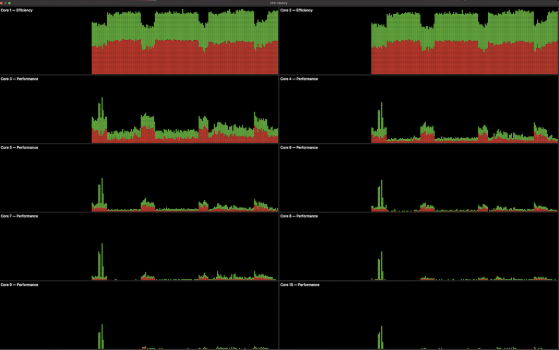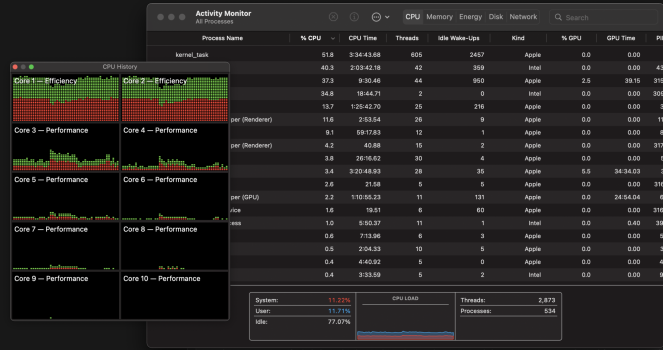So I'm running some fairly light tasks on a 16" with M1 Max, with moderate I/O usage, and I'm seeing stutters & skipped frames when playing back some local 4K HDR footage via the Infuse app (to enable MKV playback in HDR without transcoding to MP4 for use in Quicktime). I've got 2TB storage so I/O speed shouldn't be an issue at all.
I've a number of other light apps running, and my 2 Efficiency cores are getting slammed, yet my Performance cores are essentially idling. I've attached some screenshots.
Has anyone else had similar stuttering in local playback of media?
It's only mild, but frequent & noticeable.
Would manually asking OSX to 'prioritise' the app be useful, I've seen a reference to it (https://apple.stackexchange.com/que...crease-decrease-a-priority-of-a-macos-process) but unsure if this would be effective. It seems like a scheduling issue, but not really sure.
I've a number of other light apps running, and my 2 Efficiency cores are getting slammed, yet my Performance cores are essentially idling. I've attached some screenshots.
Has anyone else had similar stuttering in local playback of media?
It's only mild, but frequent & noticeable.
Would manually asking OSX to 'prioritise' the app be useful, I've seen a reference to it (https://apple.stackexchange.com/que...crease-decrease-a-priority-of-a-macos-process) but unsure if this would be effective. It seems like a scheduling issue, but not really sure.