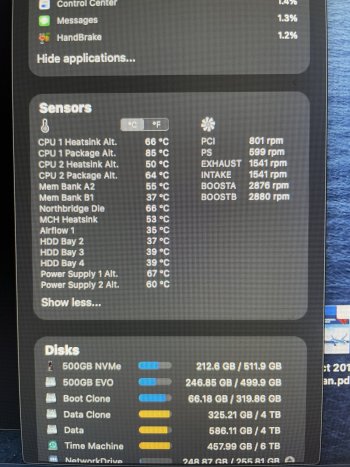4,1 delidded 3.46 CPUs....
I just repasted my CPUs and I seemed to have done a good job... and a crappy job. This is under a Handbrake load. CPU 2 is 66c and CPU1 is 84c when everything stabilizes.
I realize that Handbrake won't utilize all 24 cores so CPU 2 may be getting the bigger hit, but the difference seems pretty large. Thoughts? Also, is there a way to identify which CPU cores are being used? If I repaste (again) I want to make sure that "CPU1" is CPU-A... the rear CPU.
I just repasted my CPUs and I seemed to have done a good job... and a crappy job. This is under a Handbrake load. CPU 2 is 66c and CPU1 is 84c when everything stabilizes.
I realize that Handbrake won't utilize all 24 cores so CPU 2 may be getting the bigger hit, but the difference seems pretty large. Thoughts? Also, is there a way to identify which CPU cores are being used? If I repaste (again) I want to make sure that "CPU1" is CPU-A... the rear CPU.