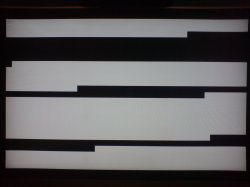Okay, i have a problem with installing Windows (tried multiple versions) on my iMac.
The specs on my iMac are 24" Early 2008 Intel Core 2 Duo 2.8GHz, ATi Mobility Radeon 2600 Pro and 4GB of RAM
What happens is I try to boot the Windows (even a Ubuntu disc) from start up and then the screen turns into black with the Underscore in the corner flashing continuously but with white parts to it as well (pictures featured below).
I've used the procedure where as i use bootcamp to partition the drive, and i've also used the Disk Utility to partition the drives again but the problem still persists.
I'm using genuine Windows XP SP2 disc and a Vista SP1 disc with the exceptions of Ubuntu and Windows 7 RC being on a DVD-R disc.
I've also tried leaving it for a while to see if it may work or not but no go.
The strangest thing i saw when trying this was i booted up from the windows disc and saw the same thing but with text written across the screen in a very random order and very random colours. It seemed to change every half a second, it even had symbols like smilies and chinese mandarin.
Please, anything that could help would be helpful!
Thanks for your time!
The specs on my iMac are 24" Early 2008 Intel Core 2 Duo 2.8GHz, ATi Mobility Radeon 2600 Pro and 4GB of RAM
What happens is I try to boot the Windows (even a Ubuntu disc) from start up and then the screen turns into black with the Underscore in the corner flashing continuously but with white parts to it as well (pictures featured below).
I've used the procedure where as i use bootcamp to partition the drive, and i've also used the Disk Utility to partition the drives again but the problem still persists.
I'm using genuine Windows XP SP2 disc and a Vista SP1 disc with the exceptions of Ubuntu and Windows 7 RC being on a DVD-R disc.
I've also tried leaving it for a while to see if it may work or not but no go.
The strangest thing i saw when trying this was i booted up from the windows disc and saw the same thing but with text written across the screen in a very random order and very random colours. It seemed to change every half a second, it even had symbols like smilies and chinese mandarin.
Please, anything that could help would be helpful!
Thanks for your time!