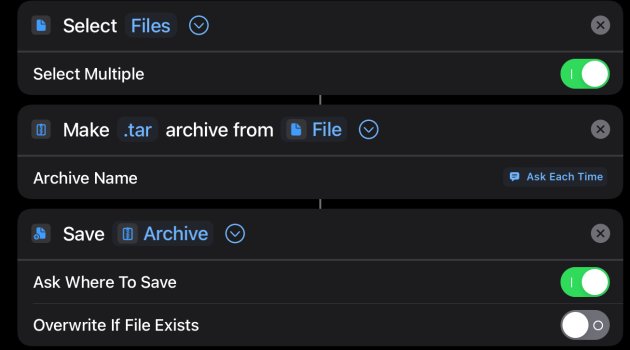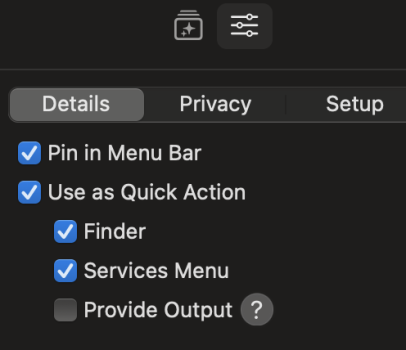Got a tip for us?
Let us know
Become a MacRumors Supporter for $50/year with no ads, ability to filter front page stories, and private forums.
create an automator quick action to enable creation of tar archives from file or folder
- Thread starter uandme72
- Start date
- Sort by reaction score
You are using an out of date browser. It may not display this or other websites correctly.
You should upgrade or use an alternative browser.
You should upgrade or use an alternative browser.
It is giving me this error when 111.xlsx file is tried to be compressed.
I’ve tested the one under “First my version of the TAR script:” and it worked
May I ask why use tar? Selecting files/folders in Finder, then right-click and Compress, creates zip files.
Zip and unzip files and folders on Mac https://support.apple.com/guide/mac-help/zip-and-unzip-files-and-folders-on-mac-mchlp2528/mac
May I ask why use tar? Selecting files/folders in Finder, then right-click and Compress, creates zip files.
Zip and unzip files and folders on Mac https://support.apple.com/guide/mac-help/zip-and-unzip-files-and-folders-on-mac-mchlp2528/mac
I’ve tested the one under “First my version of the TAR script:” and it worked
May I ask why use tar? Selecting files/folders in Finder, then right-click and Compress, creates zip files.
Zip and unzip files and folders on Mac https://support.apple.com/guide/mac-help/zip-and-unzip-files-and-folders-on-mac-mchlp2528/mac
I am using tar for uploading to Apple feedback assistant, for one.
I tried changing script to bash, zsh, but in both cases the script gave errors as per screen shot below.
Kindly help.
Here is another one https://superuser.com/a/680400
Tested and working in Big Sur for multiple files/folders. You can change .tgz to .tar
Tested and working in Big Sur for multiple files/folders. You can change .tgz to .tar
Last edited:
Shortcuts are more cumbersome than QuickAction in menu showing on right click/ double click against any file or folder.If on Monterey, Shortcuts can do this easily.
Kindly guide how to do Quick action to tar.
Last edited:
It is also giving me same error message as below- with both bash and zsh shell script options configured.Here is another one https://superuser.com/a/680400
Tested and working in Big Sur for multiple files/folders. You can change .tgz to .tar
Code:n=$1 [[ -e $n.tgz ]] && { i=2; n="$1-$i"; } while [[ -e $n.tgz ]]; do n="${n%-*}-$((i++))"; done d=${1%/*} cd -- "$d" COPYFILE_DISABLE= tar -czf "$n.tar" -- "${@#"$d/"}"
Have you selected "Pass input as arguments"?It is also giving me same error message as below- with both bash and zsh shell script options configured.
Have you selected "Pass input as arguments"?
The screen shot attached showing pass input as arguments.
I’ve just tested the same script in Monterey and indeed it doesn’t work.
Same problem here https://apple.stackexchange.com/que...g-automator-service-to-archive-files-with-tar
Same problem here https://apple.stackexchange.com/que...g-automator-service-to-archive-files-with-tar
Shortcuts does do quick actions, just need to code the Shortcut to Quick Action vs prompting for files. And can add Shortcuts to Services menu, menu bar.Shortcuts are more cumbersome than QuickAction in menu showing on right click/ double click against any file or folder.
Kindly guide how to do Quick action to tar.
Attachments
Fixed script for Monterey
Code:
n=$1
[[ -e $n.tgz ]] && { i=2; n="$1-$i"; }
while [[ -e $n.tgz ]]; do n="${n%-*}-$((i++))"; done
d=${1%/*}
cd -- "$d"
file_name=$(basename $n)
COPYFILE_DISABLE= tar -czf $file_name.tgz -- "${@#"$d/"}"Still same error coming:Fixed script for Monterey
Code:n=$1 [[ -e $n.tgz ]] && { i=2; n="$1-$i"; } while [[ -e $n.tgz ]]; do n="${n%-*}-$((i++))"; done d=${1%/*} cd -- "$d" file_name=$(basename $n) COPYFILE_DISABLE= tar -czf $file_name.tgz -- "${@#"$d/"}"
Does Quick Action needs any file or folder special permissions which I am missing on.Beats me, this was recorded on M1 12.5.1 (21G83), Run Shell Script version 2.0.3
View attachment 2046144
Normally, no.Does Quick Action needs any file or folder special permissions which I am missing on.
I have SIP disabled, I don’t know if that makes a difference.
Register on MacRumors! This sidebar will go away, and you'll see fewer ads.