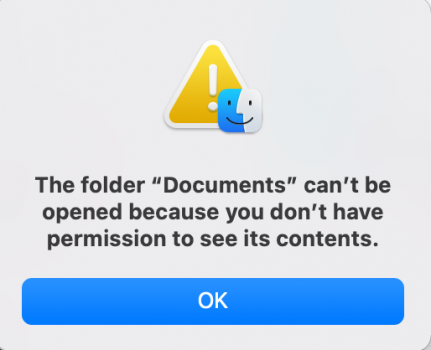After logging in via Finder, I'll connect to my Mac mini from my MacBook Pro to try and create a folder or change a file.
However, it tells me that I don't have permission to do anything like this.
Can someone tell me what I have to change so that I can create and/or edit files on my Mac mini FROM my MBP?
Thank you
However, it tells me that I don't have permission to do anything like this.
Can someone tell me what I have to change so that I can create and/or edit files on my Mac mini FROM my MBP?
Thank you