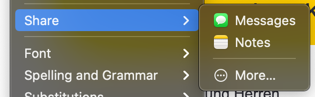Am trying to create reminders from Apple Mail on Big Sur. Used to be you could invoke the share sheet to do this. That does not look like it works anymore. Would prefer not to have to use AppleScript or Automator to do this, but there may be no other way. Anyone have workarounds?
Thanks!
Thanks!