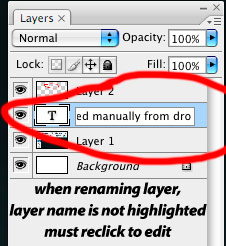A couple of things about Photoshop CS3 have really been bothering me, and I am curious to see if anyone has experience any of these, or why it would be different on my Mac Pro or my Macbook. Same CS3 install, same version of OSX, fully updated.
The first annoyance is with the the type tool in photoshop. in CS2, I am used to putting my cursor where the font name is, and then typing the first few letters of the font I want. This jumps down to that font and I just have to press enter for it to select it.
This will not work on the Mac Pro. When click the mouse on the font name, it highlights it, but if I let go of the mouse, it release it and I can't type in there. I have tested this on the Macbook, and it works as intended, letting my type partial font names to jump to fonts. It's not the end of the world, but it really bugs me that it works on one machine, but not another. No idea why it is like this, it has been since the initial install.
The next annoyance is with the layers. If I want to rename a layer, I should be able to doubleclick the layer name, and it will then highlight the name and allow me to just start typing the new layer name. Very handy, and has worked this way for a few releases of Photoshop. Works that way on the Macbook as well. But not on the Mac Pro.
On the Mac Pro, I doubleclick the layer name, and the name turns into a textbox where I can edit it. But the text isn't selected, and if I start typing, it just starts selecting the tools that correspond with the letters I am pushing, not typing in the box. So to change the layer name, I have to double click it, then click it again to activate it, then select the text and start typing. Really annoying, considering that it works fine on my Macbook.
Here's another - if I "save for web and devices" by using the shortcut keys of shift-alt-command-S, it brings up the save box, but it is not in focus, so I can't just hit enter to save the file. I have to manually click up with the mouse, and then it takes me to the dialog where I can choose the filename, which is already highlighted so I can just type the filename and hit enter.
BUT, if I select "save for web and devices" from the menu, then I can just hit enter on the screen that pops up to save it, but then the next dialog box with the filename, the filename ISN'T highlighted, so I have to go, select the box, delete whatever is there, and type the name I want.
I cannot think of any reason why this would be different, but it is. And the worst part, is that most of this stuff works fine on the Macbook.
So, I'm at a loss here. The Mac Pro is great, but these bugs with CS3 are pretty aggravating when you consider I encounter them dozens of times a day. Makes me want to just reinstall the whole OS and start over and see what happens.
The first annoyance is with the the type tool in photoshop. in CS2, I am used to putting my cursor where the font name is, and then typing the first few letters of the font I want. This jumps down to that font and I just have to press enter for it to select it.
This will not work on the Mac Pro. When click the mouse on the font name, it highlights it, but if I let go of the mouse, it release it and I can't type in there. I have tested this on the Macbook, and it works as intended, letting my type partial font names to jump to fonts. It's not the end of the world, but it really bugs me that it works on one machine, but not another. No idea why it is like this, it has been since the initial install.
The next annoyance is with the layers. If I want to rename a layer, I should be able to doubleclick the layer name, and it will then highlight the name and allow me to just start typing the new layer name. Very handy, and has worked this way for a few releases of Photoshop. Works that way on the Macbook as well. But not on the Mac Pro.
On the Mac Pro, I doubleclick the layer name, and the name turns into a textbox where I can edit it. But the text isn't selected, and if I start typing, it just starts selecting the tools that correspond with the letters I am pushing, not typing in the box. So to change the layer name, I have to double click it, then click it again to activate it, then select the text and start typing. Really annoying, considering that it works fine on my Macbook.
Here's another - if I "save for web and devices" by using the shortcut keys of shift-alt-command-S, it brings up the save box, but it is not in focus, so I can't just hit enter to save the file. I have to manually click up with the mouse, and then it takes me to the dialog where I can choose the filename, which is already highlighted so I can just type the filename and hit enter.
BUT, if I select "save for web and devices" from the menu, then I can just hit enter on the screen that pops up to save it, but then the next dialog box with the filename, the filename ISN'T highlighted, so I have to go, select the box, delete whatever is there, and type the name I want.
I cannot think of any reason why this would be different, but it is. And the worst part, is that most of this stuff works fine on the Macbook.
So, I'm at a loss here. The Mac Pro is great, but these bugs with CS3 are pretty aggravating when you consider I encounter them dozens of times a day. Makes me want to just reinstall the whole OS and start over and see what happens.