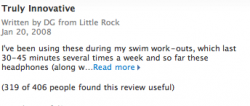I've just started with html/css and it's actually pretty easy.. I'm making I site for my dad with images,html and css.
I need a bit of code for html and css where there is a link "read more" and when people who visit the site press on it, more text comes..
I want it to be like the picture i've attached..
I need a bit of code for html and css where there is a link "read more" and when people who visit the site press on it, more text comes..
I want it to be like the picture i've attached..