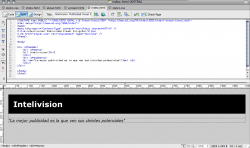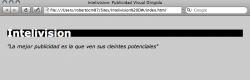So I finally decided to learn to hand-code, and to my surprise, it is not difficult at all to grab the basics.
Currently I am just learning how everything works, but I have found this problem. When I add padding, it won't appear at all in Safari, but it works perfectly in Firefox.
Here are some screenshots:
First image is DW, second Safari and last is Firefox.
This is the code I used in my .css file:
h1 {
background-color: black;
color: white;
padding: 20px;
}
Currently I am just learning how everything works, but I have found this problem. When I add padding, it won't appear at all in Safari, but it works perfectly in Firefox.
Here are some screenshots:
First image is DW, second Safari and last is Firefox.
This is the code I used in my .css file:
h1 {
background-color: black;
color: white;
padding: 20px;
}