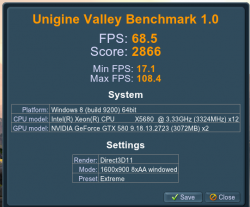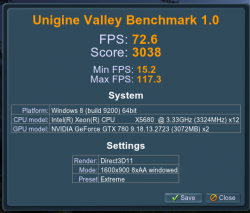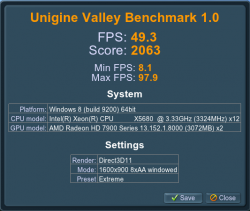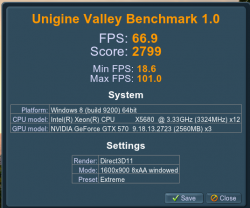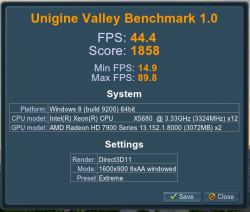A friendly retailer who also deals with local production community has been kind enough to loan me a Cubix to get some answers.
It is a magical device, through time sharing of a sort and a pinch of pixie dust, it takes one PCIE 2 x16 lane...and turns it into four(4!).
I have been asked many times what the difference is with flashed vs unflashed cards when used in one of these babies. And now I will be able to provide the answers.
It is a massive device, requiring serious power. The later G5s had a similar power plug, means it needs more power than most computer accessories.
These cabinets are used by folks who want massive render power. The hot setup has been 4 @ GTX580s for DaVinci Resolve and Adobe AE.
My first set of testing involves 4 EVGA GTX570 2.5 cards. These are nice strong cards. You'll note that Barefeats still includes them in testing. Why? Because for some CUDA uses they equal or beat a GTX680. (And have more RAM than the Mamby Pamby 2GB card that was released)
So I included 2 flashed and one unflashed and booted up Mavericks. Cards with identical device id and board id will EFI init matching cards. And init they did. The unflashed card ran like a flashed one, but it's name was "GF100 Board" in system profiler. In OSX all 3 cards came in at PCIE 2.0/ But this was only confirmable via CUDA-Z as System Profiler did what it does when you use unflashed cards "There was an error while gathering PCI Information".
CUDA-Z reported all cards as equals.
The story changed when I booted to Windows. I will save you the pain of getting the drivers working in Windows, I still think Ballmer & Gates should be tied in room and forced to explain why changing form a 570 to a 780 back to a 570 causes Windows the conniptions that it does. In any case, with 2 flashed and 1 unflashed, the unflashed was stuck at PCIE 1.0 speed, just as if it was in Bootcamp in a Mac Pro. The other 2 flashed cards worked in PCIE 2.0 properly, switching to PCIE 1 when demand allowed them too.
So, at least for mixing cards, better to have flashed ones if booting to Windows. Next I tried HyperSli to turn my 3 @ GTX570s into a single gaming powerhouse. This required several restarts but finally they were all up and running. And, to my surprise, they were all at PCIE 2.0. I don't know if this was the SLI bridge or the Nvidia drivers, but something turned it on.
This however has not been proven stable. I brought a "tester" in to test stability using "Arkham Origins" and by the time he got the game set up, it crashed. I will continue these tests tomorrow and see if 3 flashed cards together are more stable. Will also test if unflashed cards will run at PCIE 2.0 if used by themselves.
I am planning to get a 4K display in here and do some more testing in various combos.
Imagine 4 @ 7970s for OpenCl. Could mop floor with nMP, even outfitted with Dual D700s. And if they turn out to be a $6,000 upgrade, will sell a few more Cubixs. (Cubix and 4 @ 7970s would be $4-5K, tops) SHould give you DOUBLE the OpenCl unless Apple/AMD write some handicaps into drivers.
It is a magical device, through time sharing of a sort and a pinch of pixie dust, it takes one PCIE 2 x16 lane...and turns it into four(4!).
I have been asked many times what the difference is with flashed vs unflashed cards when used in one of these babies. And now I will be able to provide the answers.
It is a massive device, requiring serious power. The later G5s had a similar power plug, means it needs more power than most computer accessories.
These cabinets are used by folks who want massive render power. The hot setup has been 4 @ GTX580s for DaVinci Resolve and Adobe AE.
My first set of testing involves 4 EVGA GTX570 2.5 cards. These are nice strong cards. You'll note that Barefeats still includes them in testing. Why? Because for some CUDA uses they equal or beat a GTX680. (And have more RAM than the Mamby Pamby 2GB card that was released)
So I included 2 flashed and one unflashed and booted up Mavericks. Cards with identical device id and board id will EFI init matching cards. And init they did. The unflashed card ran like a flashed one, but it's name was "GF100 Board" in system profiler. In OSX all 3 cards came in at PCIE 2.0/ But this was only confirmable via CUDA-Z as System Profiler did what it does when you use unflashed cards "There was an error while gathering PCI Information".
CUDA-Z reported all cards as equals.
The story changed when I booted to Windows. I will save you the pain of getting the drivers working in Windows, I still think Ballmer & Gates should be tied in room and forced to explain why changing form a 570 to a 780 back to a 570 causes Windows the conniptions that it does. In any case, with 2 flashed and 1 unflashed, the unflashed was stuck at PCIE 1.0 speed, just as if it was in Bootcamp in a Mac Pro. The other 2 flashed cards worked in PCIE 2.0 properly, switching to PCIE 1 when demand allowed them too.
So, at least for mixing cards, better to have flashed ones if booting to Windows. Next I tried HyperSli to turn my 3 @ GTX570s into a single gaming powerhouse. This required several restarts but finally they were all up and running. And, to my surprise, they were all at PCIE 2.0. I don't know if this was the SLI bridge or the Nvidia drivers, but something turned it on.
This however has not been proven stable. I brought a "tester" in to test stability using "Arkham Origins" and by the time he got the game set up, it crashed. I will continue these tests tomorrow and see if 3 flashed cards together are more stable. Will also test if unflashed cards will run at PCIE 2.0 if used by themselves.
I am planning to get a 4K display in here and do some more testing in various combos.
Imagine 4 @ 7970s for OpenCl. Could mop floor with nMP, even outfitted with Dual D700s. And if they turn out to be a $6,000 upgrade, will sell a few more Cubixs. (Cubix and 4 @ 7970s would be $4-5K, tops) SHould give you DOUBLE the OpenCl unless Apple/AMD write some handicaps into drivers.