Today I have released Current Directory Window for Terminal for macOS. This app is currently free for Black Friday for everyone. App description and screenshots below.
App Description:
Current Directory Window for Terminal allows you to open a new Terminal window from Finder with the current working directory set to the directory being displayed in the Finder window.
You can also open a new Terminal window with the current directory set to a selected directory in Finder by right-clicking and using the app’s context menu.
Features
-Open a Terminal window from Finder with the current working directory set to the directory displayed in a Finder window.
-Open a Terminal window from Finder with the current directory set to a directory that is selected in a Finder window.
-You can launch a new Terminal window by right clicking in a Finder window and using the app’s context menu.
-You can launch a new Terminal window by using the app’s toolbar item that appears in Finder’s toolbar.
Screenshots:

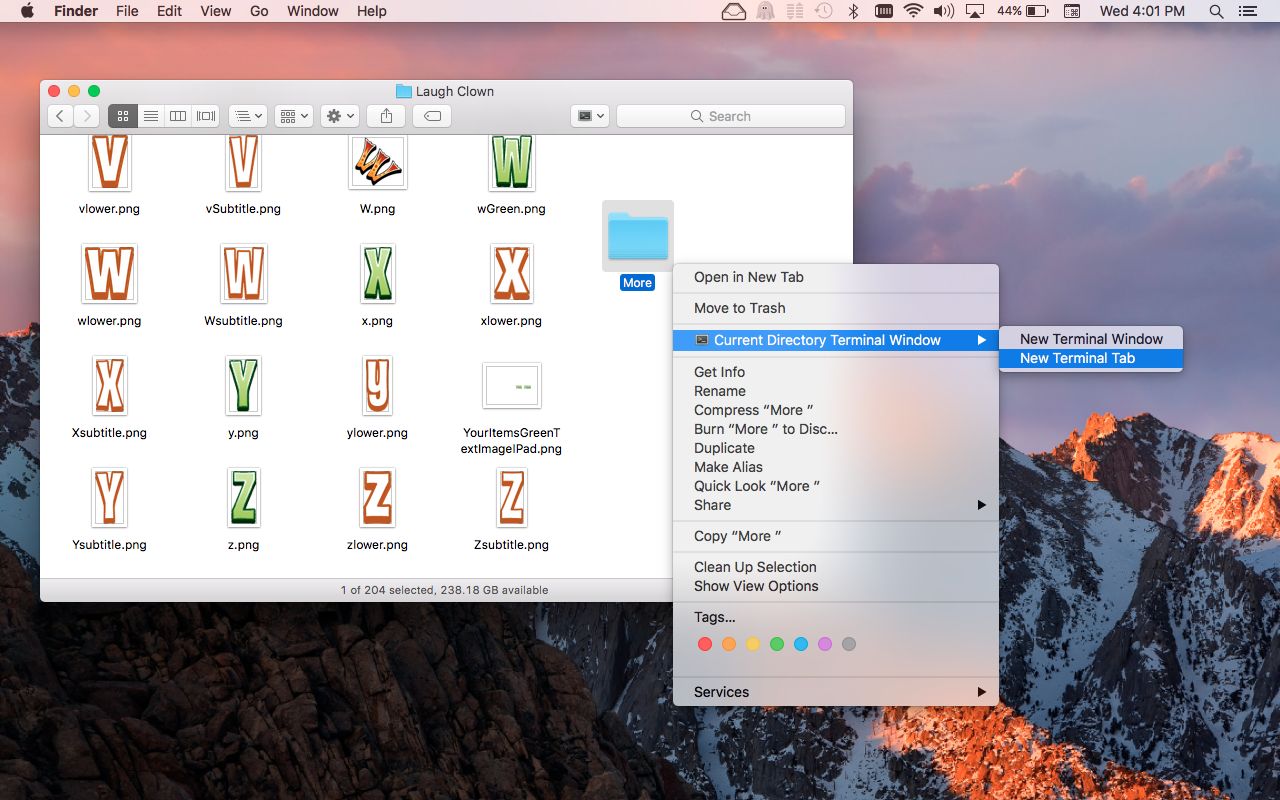
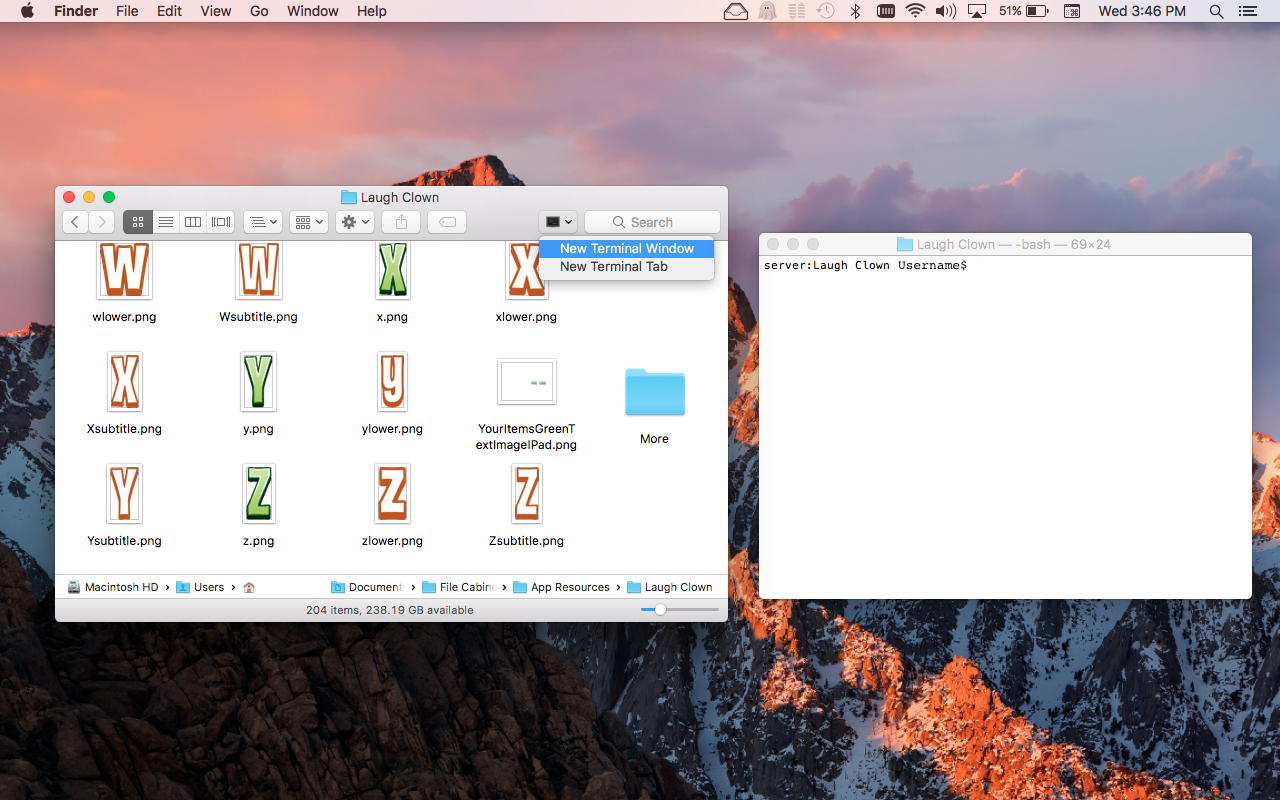
You can get the app for free here. The app requires macOS 10.12 or later.

