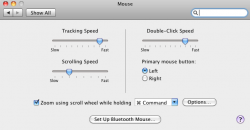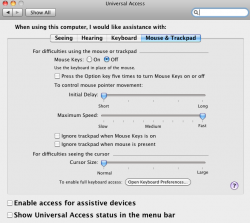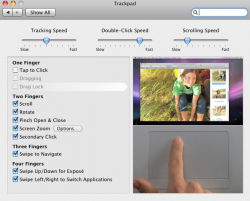Hi everyone,
Just in time for my final project in design studio: I am no longer able to drag and drop. I can't drag a file from one folder to another or to the trashcan. I can't pick things up and move them in any application, such as Photoshop or Illustrator.
When I attempt to drag something, I click, the cursor picks it up, and then... I can't drop it anywhere. Everywhere I move the mouse, the object or icon goes. Nothing I do will make it drop. I have to command+option+esc to open up Force Quit. Once I force quit the application I initiated the drag in, the problem goes away.
The problem is not associated with the trackpad. It persists even when using my old USB mouse and with my mighty mouse. I have all one-touch settings turned off. See attached screen caps of my trackpad, mouse, and universal access settings.
Please help! I can't do any design work without dragging!
- octoberstar
Just in time for my final project in design studio: I am no longer able to drag and drop. I can't drag a file from one folder to another or to the trashcan. I can't pick things up and move them in any application, such as Photoshop or Illustrator.
When I attempt to drag something, I click, the cursor picks it up, and then... I can't drop it anywhere. Everywhere I move the mouse, the object or icon goes. Nothing I do will make it drop. I have to command+option+esc to open up Force Quit. Once I force quit the application I initiated the drag in, the problem goes away.
The problem is not associated with the trackpad. It persists even when using my old USB mouse and with my mighty mouse. I have all one-touch settings turned off. See attached screen caps of my trackpad, mouse, and universal access settings.
Please help! I can't do any design work without dragging!
- octoberstar