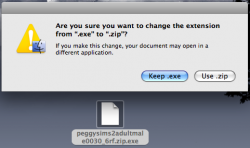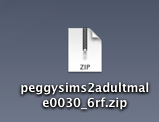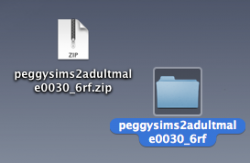I got Sims 2 for mac this morning.
The main website I aspire to download from is PeggyZone.net/PeggySims.net.
The problem is, when I download it, I get a file with the ending of zip.exe
Hmm?
I already know about the downloads folder, creating it, yaadada, but I don't understand how I can unzip an exe file.
Sorry if the question is a lack of the search button. I tried looking in other threads, couldn't find muchs.

The main website I aspire to download from is PeggyZone.net/PeggySims.net.
The problem is, when I download it, I get a file with the ending of zip.exe
Hmm?
I already know about the downloads folder, creating it, yaadada, but I don't understand how I can unzip an exe file.
Sorry if the question is a lack of the search button. I tried looking in other threads, couldn't find muchs.