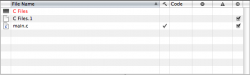Well... I'm in a big dilemma. I'm trying to learn many programming languages at the moment (Python, C, C++, PHP, refreshing JavaScript), and I'm having organizational troubles.
The thing is that at the moment, I'm using Terminal for running Python, vim for C/C++ and Dreamweaver for PHP and JavaScript. And I'm not satisfied at all at this point. As I said, I'm having organizational troubles. I'd like to be able to do everything from one application.
My current needs are code indentation and highlighting, auto-completion and code suggestions.
So far, Python is the nicest, and C/C++ THE WORST. I tried using Xcode, and deleted it after two days or so. It creates too many files if I start a project (because, for some retarded reasons, I can't simply create a new file oO), and... the interface has too many things I don't need AT ALL. This being said, I moved to vim. It was nice at first, but now, it gives me headaches. Say I want to write a simple program. I start the Terminal, type vim, type :e filename, press I, write my program (I don't like it at all -- I want the braces and parentheses to close immediately and have my cursor between them, but I haven't found a customization command for that. and I think this is the worst part of it), type :w filename, and then right-click the Terminal.app in the dock, New Window, type the compilation command, and then execute the file. Say there's a compilation error. Get back to vim, and do the last steps again. THERE ARE TOO MANY STEPS FOR NOTHING.
Dreamweaver is OK, I've managed to customize it today to suit my needs, but it has many bugs, and it can be clearly seen that it has been thought as a Windows application.
Today, I reinstalled Xcode, and got all the problems back. But I still feel with a little bit of customization, it can be the dream tool.
So what I'd like it to have is a tabbed interface, get rid of the obsolete parts in the attached screenshots, make it lighter, and I think everything else is included.
How can I achieve this? Oh, and... is there any word related to Xcode 4.0? Is it going to come with Snow Leopard, or are we waiting for Xcode 3.2 for now?
Thanks in advance!
The thing is that at the moment, I'm using Terminal for running Python, vim for C/C++ and Dreamweaver for PHP and JavaScript. And I'm not satisfied at all at this point. As I said, I'm having organizational troubles. I'd like to be able to do everything from one application.
My current needs are code indentation and highlighting, auto-completion and code suggestions.
So far, Python is the nicest, and C/C++ THE WORST. I tried using Xcode, and deleted it after two days or so. It creates too many files if I start a project (because, for some retarded reasons, I can't simply create a new file oO), and... the interface has too many things I don't need AT ALL. This being said, I moved to vim. It was nice at first, but now, it gives me headaches. Say I want to write a simple program. I start the Terminal, type vim, type :e filename, press I, write my program (I don't like it at all -- I want the braces and parentheses to close immediately and have my cursor between them, but I haven't found a customization command for that. and I think this is the worst part of it), type :w filename, and then right-click the Terminal.app in the dock, New Window, type the compilation command, and then execute the file. Say there's a compilation error. Get back to vim, and do the last steps again. THERE ARE TOO MANY STEPS FOR NOTHING.
Dreamweaver is OK, I've managed to customize it today to suit my needs, but it has many bugs, and it can be clearly seen that it has been thought as a Windows application.
Today, I reinstalled Xcode, and got all the problems back. But I still feel with a little bit of customization, it can be the dream tool.
So what I'd like it to have is a tabbed interface, get rid of the obsolete parts in the attached screenshots, make it lighter, and I think everything else is included.
How can I achieve this? Oh, and... is there any word related to Xcode 4.0? Is it going to come with Snow Leopard, or are we waiting for Xcode 3.2 for now?
Thanks in advance!