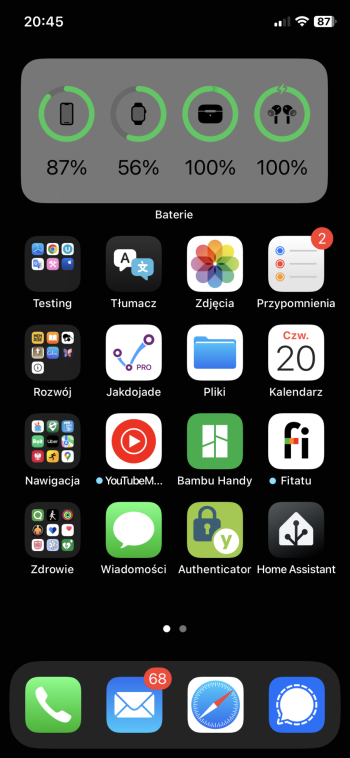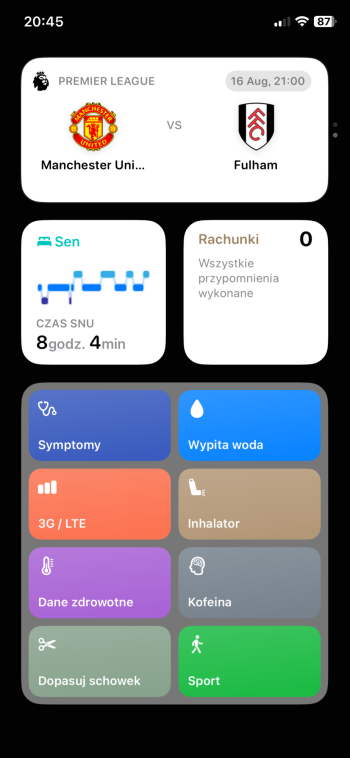From now on, I will not put any apps on my Home Screen that do not support Dark Mode icons. Until then, such apps will be banished to App Library.
Become a MacRumors Supporter for $50/year with no ads, ability to filter front page stories, and private forums.
Dark Mode app icons look cool
- Thread starter sniffies
- Start date
- Sort by reaction score
You are using an out of date browser. It may not display this or other websites correctly.
You should upgrade or use an alternative browser.
You should upgrade or use an alternative browser.
Developers won't be allowed to update their apps for iOS 18 until September so it'll be a while.
You can use the tint option to affect all app icons even third party. Takes some doing but you can get a decent grey too.
The icons really do clash. I can think of a few apps that will probably never get a proper dark mode icon (looking at you, bank app).
If it's anything like Android, you're absolutely right. Many developers refuse to allow their icons to be changed.The icons really do clash. I can think of a few apps that will probably never get a proper dark mode icon (looking at you, bank app).
You can use the tint option to affect all app icons even third party. Takes some doing but you can get a decent grey too.
I use the Automatic option, which alternates between light icons and dark icons depending on the time of day. So, tinting is not an option.
Looks like in the dev documentation they're asking for dark mode and tint icon assets. https://developer.apple.com/design/human-interface-guidelines/app-icons#iOS-iPadOS
Is this true? If so, very sadly...Developers won't be allowed to update their apps for iOS 18 until September so it'll be a while.
its not, every year many apps "get updates for next ios" weeks, sometimes months before release.. and no they dont get pulled either.Is this true? If so, very sadly...
Is this true? If so, very sadly...
They can technically make "updates for the new iOS" but they're not allowed to use iOS 18 specific APIs until September. Because iOS 17 doesn't have a dark mode icon feature there's no way for devs to add dark mode icon assets early.its not, every year many apps "get updates for next ios" weeks, sometimes months before release.. and no they dont get pulled either.
I hope they do a proper dark mode redesign of their own icons. The current ones feel very much like placeholders.
They need to do something about the App Store icon.I hope they do a proper dark mode redesign of their own icons. The current ones feel very much like placeholders.
The marketing previews showed the new dark icon. It wasn’t included in this build for whatever reason.They need to do something about the App Store icon.
the black icons look terrible and I'm glad they let me choose to still have the default colors even in dark mode
They can technically make "updates for the new iOS" but they're not allowed to use iOS 18 specific APIs until September. Because iOS 17 doesn't have a dark mode icon feature there's no way for devs to add dark mode icon assets early.
I find that a little hard to believe. People will still be updating their apps in IOS 17 after September. What is going to happen to them? They surely can conditionalize their code.
I wish they had an option for transparent backgrounds on the icons in addition to dark.
Last edited:
It's cuz the marketing materials/WWDC keynotes always seem to have a build of the next iOS version that is several builds ahead than what is provided to developers with the developer beta 1 on day 1 of WWDC...The marketing previews showed the new dark icon. It wasn’t included in this build for whatever reason.
View attachment 2388725
I'm not sure what you mean by that. Apps will still be able to work on iOS 17, they just won't have access to the iOS 18 exclusive features.I find that a little hard to believe. People will still be updating their apps in IOS 17 after September. What is going to happen to them? They surely can conventionalize their code.
I wish they had an option for transparent backgrounds on the icons in addition to dark.
They can issue all the updates they want. But the new app icon features are exclusive to iOS 18. iOS 17 will simply ignore the dark mode/greyscale parameters and you’ll have the normal “light mode” icon.I find that a little hard to believe. People will still be updating their apps in IOS 17 after September. What is going to happen to them? They surely can conventionalize their code.
I wish they had an option for transparent backgrounds on the icons in addition to dark.
I think they just wanted to mess with us for a couple weeks or something lol. It’s so annoying.The marketing previews showed the new dark icon. It wasn’t included in this build for whatever reason.
View attachment 2388725
They can issue all the updates they want. But the new app icon features are exclusive to iOS 18. iOS 17 will simply ignore the dark mode/greyscale parameters and you’ll have the normal “light mode” icon.
You misunderstood what I was saying. I meant that there is no technical reason why developers can't release their apps with dark mode right now for the 18 betas, as long as the apple interface for this is stable.
Is it only me or Widgets page widgets are not following the dark mode?
Previously Sleep / Reminders and background of 8 Shortcuts had darker background, now it's either WHITE or not matching grey to the rest of interface...
Someone reported it already?
My eyes cries when I see widgets page and turning Dark tint for icons is not a solution I would like to have... or I am dumb and somehow I can select dark stock widgets apart from dark tint (coloring)?
Edit: reported as FB13987184
Previously Sleep / Reminders and background of 8 Shortcuts had darker background, now it's either WHITE or not matching grey to the rest of interface...
Someone reported it already?
My eyes cries when I see widgets page and turning Dark tint for icons is not a solution I would like to have... or I am dumb and somehow I can select dark stock widgets apart from dark tint (coloring)?
Edit: reported as FB13987184
Attachments
Last edited:
Your widgets turn dark, when your icons turn dark. Your widgets turn light, when your icons are light.Is it only me or Widgets page widgets are not following the dark mode?
Previously Sleep / Reminders and background of 8 Shortcuts had darker background, now it's either WHITE or not matching grey to the rest of interface...
Someone reported it already?
My eyes cries when I see widgets page and turning Dark tint for icons is not a solution I would like to have... or I am dumb and somehow I can select dark stock widgets apart from dark tint (coloring)?
Edit: reported as FB13987184
Register on MacRumors! This sidebar will go away, and you'll see fewer ads.