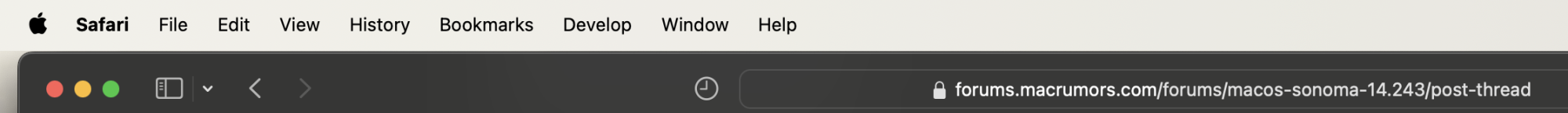I always use dark mode. I just installed Sonoma and when everything booted up, all my apps are showing in dark mode, but the mac's main system menu bar is still white. I have toggled on light mode and dark mode, restarted the mac and nothing has helped.
Any ideas?
Any ideas?