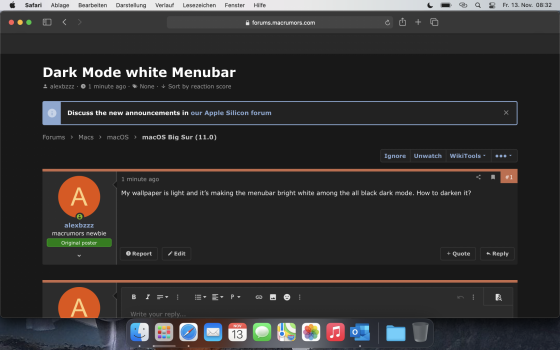Got a tip for us?
Let us know
Become a MacRumors Supporter for $50/year with no ads, ability to filter front page stories, and private forums.
Dark Mode white Menubar
- Thread starter alexbzzz
- Start date
- Sort by reaction score
You are using an out of date browser. It may not display this or other websites correctly.
You should upgrade or use an alternative browser.
You should upgrade or use an alternative browser.
Wait, how did you manage to get a white menubar? This is what I want; for me it's dark whether in light or dark mode.
Wait, how did you manage to get a white menubar? This is what I want; for me it's dark whether in light or dark mode.
If your background photo is above some average level of brightness it seems you get a white menubar. I darkened my photo and the menubar turned dark as well
Ugh. Is there a "defaults write" that can override this? I want my menubar to always be white if the system is in light mode, but I like darker desktop backgrounds.If your background photo is above some average level of brightness it seems you get a white menubar. I darkened my photo and the menubar turned dark as well
Yes I also think it’s stupid, someone please let us know how to fix this!Ugh. Is there a "defaults write" that can override this? I want my menubar to always be white if the system is in light mode, but I like darker desktop backgrounds.
Noticed the same problem after updating to Big Sur last night, and eventually traced down to the light background color of my Desktop picture as well.Anybody else has this problem?
It took until 10.5.2 for there to be a check box to turn off the stupid transparency in the menu bar. I hope we don't have to wait for 11.2.
Interesting, I didn’t even know that was a thing. Evidently these check boxes just add one of those “default” command lines. We just need to figure out what that line was and it’ll probably work for Big Sur.It took until 10.5.2 for there to be a check box to turn off the stupid transparency in the menu bar. I hope we don't have to wait for 11.2.
Register on MacRumors! This sidebar will go away, and you'll see fewer ads.