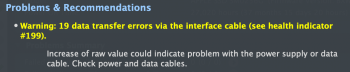I recently started using DriveDx to check up on the status of my hard drives and my internal iMac hard drive's showing data transfer errors which have increased since I first ran the test a month ago. It originally showed 14 data transfer errors and a week later it went up to 15. Now a few weeks later I'm showing 19 data errors. Should I take the computer in for a check up or is this not something to be concerned about? Overall status is still showing as Good.
Got a tip for us?
Let us know
Become a MacRumors Supporter for $50/year with no ads, ability to filter front page stories, and private forums.
Data Transfer Errors 2015 27" iMac
- Thread starter stradify
- Start date
- Sort by reaction score
You are using an out of date browser. It may not display this or other websites correctly.
You should upgrade or use an alternative browser.
You should upgrade or use an alternative browser.
Tell us about your iMac.
What year made?
How many drives inside?
Fusion, or not?
What KIND of drives?
As the thread title states it's a 2015.
It has one 250 GB factory SSD. No fusion drive or other internal drives.
Ran etrecheck to see if it confirmed DriveDx's findings. Here's the pertinent results.
The data the log shows 'No Errors Logged'
yet there's the same error being reported as DriveDx with this section (which I've bolded):
199 UDMA_CRC_Error_Count 0x001a 199 199 000 Old_age Always - 19
=== START OF INFORMATION SECTION ===
Model Family: Apple SD/SM/TS...E/F SSDs
Device Model: APPLE SSD SM0256G
Firmware Version: BXW5TA0Q
User Capacity: 251,000,193,024 bytes [251 GB]
Sector Sizes: 512 bytes logical, 4096 bytes physical
Rotation Rate: Solid State Device
Device is: In smartctl database [for details use: -P show]
ATA Version is: ATA8-ACS T13/1699-D revision 4c
SATA Version is: SATA 3.0, 6.0 Gb/s (current: 6.0 Gb/s)
SMART support is: Available - device has SMART capability.
SMART support is: Enabled
=== START OF READ SMART DATA SECTION ===
SMART Attributes Data Structure revision number: 1
Vendor Specific SMART Attributes with Thresholds:
ID# ATTRIBUTE_NAME FLAG VALUE WORST THRESH TYPE UPDATED WHEN_FAILED RAW_VALUE
1 Raw_Read_Error_Rate 0x001a 200 200 000 Old_age Always - 0
5 Reallocated_Sector_Ct 0x0033 100 100 000 Pre-fail Always - 0
9 Power_On_Hours 0x0032 094 094 000 Old_age Always - 27021
12 Power_Cycle_Count 0x0032 099 099 000 Old_age Always - 216
169 Unknown_Attribute 0x0013 215 215 010 Pre-fail Always - 2203406304192
173 Wear_Leveling_Count 0x0032 186 186 100 Old_age Always - 1030821511489
174 Host_Reads_MiB 0x0022 099 099 000 Old_age Always - 48968219
175 Host_Writes_MiB 0x0022 099 099 000 Old_age Always - 51554509
192 Power-Off_Retract_Count 0x0012 099 099 000 Old_age Always - 113
194 Temperature_Celsius 0x0022 061 019 000 Old_age Always - 39 (Min/Max 15/81)
197 Current_Pending_Sector 0x0022 100 100 000 Old_age Always - 0
199 UDMA_CRC_Error_Count 0x001a 199 199 000 Old_age Always - 19
SMART Error Log Version: 1
No Errors Logged
SMART Self-test log structure revision number 1
No self-tests have been logged. [To run self-tests, use: smartctl -t]
Warning! SMART Selective Self-Test Log Structure error: invalid SMART checksum.
SMART Selective self-test log data structure revision number 1
SPAN MIN_LBA MAX_LBA CURRENT_TEST_STATUS
1 0 0 Not_testing
2 0 0 Not_testing
3 0 0 Not_testing
4 0 0 Not_testing
5 0 0 Not_testing
255 0 65535 Read_scanning was never started
Selective self-test flags (0x0):
After scanning selected spans, do NOT read-scan remainder of disk.
If Selective self-test is pending on power-up, resume after 0 minute delay.
Last edited:
My advice:
Just -use it-. Don't "test it to death".
Keep it backed up. I suggest keeping a bootable cloned backup created with either CarbonCopyCloner or SuperDuper. That way, if the internal drive fails, just plug in your cloned backup and boot "right back to where you were" at the time of the last backup.
Other than that, stop worrying.
Just -use it-. Don't "test it to death".
Keep it backed up. I suggest keeping a bootable cloned backup created with either CarbonCopyCloner or SuperDuper. That way, if the internal drive fails, just plug in your cloned backup and boot "right back to where you were" at the time of the last backup.
Other than that, stop worrying.
I'm not worried about the drive failing, Fishrrman. That's not what this thread is about.
DriveDx didn't indicate that the drive was in danger of failing. Did you look at the DriveDx messages that I included?
DriveDx indicated that the power supply might be failing. If it fails a clone isn't going to
keep my business running since the computer won't work with a failed power supply.
I employ preventive measures in order to keep from having to worry.
DriveDx didn't indicate that the drive was in danger of failing. Did you look at the DriveDx messages that I included?
DriveDx indicated that the power supply might be failing. If it fails a clone isn't going to
keep my business running since the computer won't work with a failed power supply.
I employ preventive measures in order to keep from having to worry.
IF you "run a business" on a computer, then you should have a second, "back up COMPUTER" sitting around, for failures such as you have described.
Doesn't have to be "the latest and greatest".
Just something that can "keep you going" for a little while when your main machine is down...
Hmmmm....
Something like a Mac Mini could do, with a low-cost monitor.
Then, keep the bootable cloned backup around as well, and update it daily.
Doesn't have to be "the latest and greatest".
Just something that can "keep you going" for a little while when your main machine is down...
Hmmmm....
Something like a Mac Mini could do, with a low-cost monitor.
Then, keep the bootable cloned backup around as well, and update it daily.
I appreciate that a second computer is worth having as a backup.
I have a 2018 MacBook Pro w/ T2 chip.
Still, moving a clone from one computer to another is not the same as booting a clone from
the computer that made the clone especially with the new computer having a T2 chip.
Thanks for your input but since you haven't addressed my query I'd appreciate it if you left this thread.
No hard feelings, but you're not helping.
I have a 2018 MacBook Pro w/ T2 chip.
Still, moving a clone from one computer to another is not the same as booting a clone from
the computer that made the clone especially with the new computer having a T2 chip.
Thanks for your input but since you haven't addressed my query I'd appreciate it if you left this thread.
No hard feelings, but you're not helping.
If you post a public thread, you'd better expect "public" replies... 
A power supply either is working... or it's failed. Not much in-between.
Aside from waiting until it fails, your only option is to pay to replace it now.
(but... I wouldn't be surprised if DriveDX reports the same error on the replacement...)
I don't think you're going to get much other advice on the issue.
A power supply either is working... or it's failed. Not much in-between.
Aside from waiting until it fails, your only option is to pay to replace it now.
(but... I wouldn't be surprised if DriveDX reports the same error on the replacement...)
I don't think you're going to get much other advice on the issue.
Last edited:
I for one am beginning to lose a little faith in Drive Dx. The menu bar icon shows green however the SSD shows a temperature of 76ºC whereas Mac Fan Controls show this at 41ºC. Air temperature is 28ºC currently and fan control on auto does not go above the 1200rpm default so obviously DriveDx is not correct.
That type of CRC error is usually related to a bad interface cable or SATA connection. The SSD in your MacBook Pro is a blade drive so it may be seated poorly. It could also be a SATA controller issue.
I'd definitely get it checked out if the CRC error count is increasing.
I'd definitely get it checked out if the CRC error count is increasing.
EtreCheck no longer has any detailed SMART reporting. That was a GPL tool that I had to remove when EtreCheck was no longer open source. I only added that tool because someone asked me to and it turned out to be really easy. I make no claims or statements about the validity of its output. I can say that EtreCheck 3.4 should not be run anymore. Its output is most definitely invalid.
If you wanted to run the current version of EtreCheck, look at the performance data for file system performance and hard drive read/write speeds. A 2015 SSD should show about 1000 GBs read and write speed and about 30 sec file system speed. Any values that are consistently lower than that would be a problem.
I can’t comment on DriveDx. I don’t know anything about it. My guess is that you are misinterpreting its warning about a power supply. I think it is talking about external drives possibly flaking out due to insufficient bus power. As far as I can tell, everything looks completely normal.
If you wanted to run the current version of EtreCheck, look at the performance data for file system performance and hard drive read/write speeds. A 2015 SSD should show about 1000 GBs read and write speed and about 30 sec file system speed. Any values that are consistently lower than that would be a problem.
I can’t comment on DriveDx. I don’t know anything about it. My guess is that you are misinterpreting its warning about a power supply. I think it is talking about external drives possibly flaking out due to insufficient bus power. As far as I can tell, everything looks completely normal.
Register on MacRumors! This sidebar will go away, and you'll see fewer ads.